Finance
In the web interface of the Central Server you can customize currency display for financial data and reports.
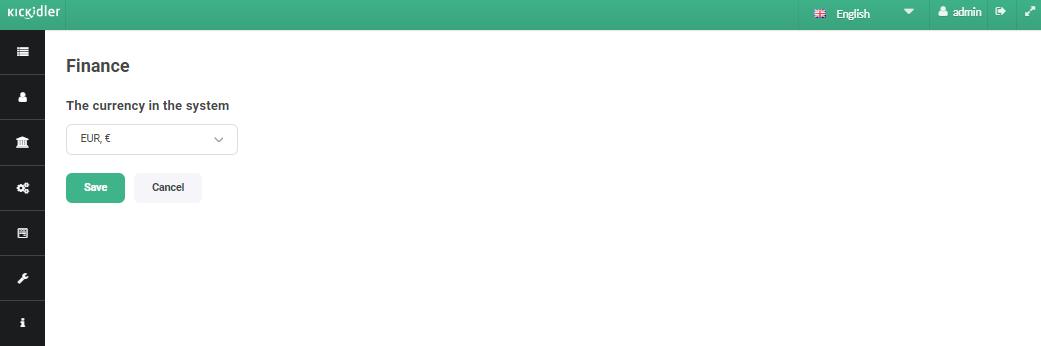
Currently in the Central Server in the “Finances” section the subsection “Currency in the system” is implemented.
Customizing settings:
To select a new currency
- Select the currency you want from the list of available currencies.
- Press the Save button.
To reset selected settings that have not been saved
- Click the Cancel button.
Once the changes are saved, the selected currency will be used for all financial data. This applies to both new and existing data entries to ensure consistency in reports and analytics.
Conversion between currencies is not supported at this time, so the total amounts will remain the same.
 English
English Русский
Русский Português
Português Español
Español Հայերենով
Հայերենով Türkçe
Türkçe Български
Български 中文
中文 ქართული
ქართული Français
Français

