Let's talk about the best software for remote access or remote desktop and administrating via the Internet that are available in 2025 free of charge.
The benefits of providing remote access to computers and laptops (option of their administration) in the company are either big or simply enormous. We doubt someone will argue with that when they think about all the advantages a function like this gives. There are dozens of software solutions available (with paid and free versions), each providing one or both of these features:
- Remote access with ability to control.
- Remote monitoring of the system and its processes in online mode.
Basically, remote access programs are required so that from anywhere on this planet with Internet access director, technician or any other authorized person can log in, make adjustments, check the situation or collect necessary statistics. It's convenient, because it allows executives to reduce the amount of system administrators in the offices that are far from one another – and that results in under expenditure. It also allows executives to have efficient control over their employees and the things they do during work hours.
But, as we've mentioned above, there are dozens of remote access programs available on the market. And you should keep in mind that not all of them are high-quality, sufficiently functional and – what's most important – safe to use. If you're going to implement this innovation in your company, but you haven't chosen suitable software yet, this article is exactly what you need. We've prepared a list of Top-5 software tools for remote access available in 2025.
Let's dive right in and draw conclusions together.
1. Kickidler: remote access + online monitoring = full control
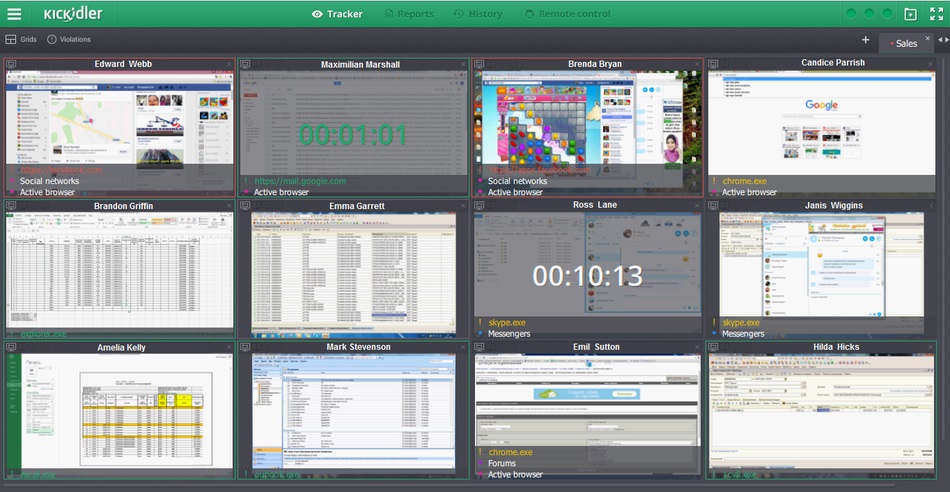
Kickidler remote desktop software belongs to another type of programs, the main purpose of which is to analyze employee productivity. However, it also has a fully functioning option of remote PC administration.
The thing Kickidler is famous for is its versatility and variety of functions. Due to this, we’ve put this program first in our rating. Kickidler has a lot of analytical functions, it automatically collects statistics, records Internet activity, tracks activity at the computer and possesses vast functionality that creators of other remote access services haven't even thought about.
Here's a list of some of Kickidler's most important features:
- Online monitoring. This function allows you to check at any time what certain employees are doing at their computers at the moment. The program allows you to monitor an unlimited number of screens at the same time.
- Remote access. This service allows you to intercept control of an employee's mouse and keyboard at any time to make adjustments to their work.
- Video recording of the monitors. This unique feature allows you to save videos of all activity at PCs (and not screenshots of certain actions, which is an option that other programs offer).
- Keylogger. This function allows you to record all the keystrokes employees make during the day. Combined with previously mentioned functions, it allows you to identify what actions caused malfunctions or errors. It also helps you solve other analytical and statistical tasks.
- Attendance records. The system records not only the times when your employees turn their PCs on and off, but also the times when their computers aren’t being used. It helps you accurately identify the amount of time a certain employee spends working.
- Efficiency analysis. This function monitors the sites and programs used by an employee and evaluates whether their actions align with their direct duties.
- Control of violations. The system automatically identifies visits to prohibited sites and other violations.
- Project Tracking. The software monitors time spent on specific projects, enhancing productivity insights.
- Audio Recording. Kickidler captures sound during designated times or triggered events, providing deeper context on employee activity.
Lastly, with regards to the function of remote access that this article is focused on and the way it's implemented in Kickidler, executives and administrators will be pleased to learn that they don't need to enter passwords, request permission or do anything else in order to connect to another computer. They are allowed to connect and take control of PCs at any time. The system can also be configured so that an employee won't even notice the invasion.
Pros
- Extreme simplicity and easy process of installation.
- Availability of a free trial version with limited functionality.
- Option to establish full remote access control.
- No passwords or other restrictions for remote access.
- Availability of hidden access feature.
Price
The cost of installing the system starts from less than 3 dollars for each computer. There are monthly, annual, three-year and indefinite tariffs. The final price depends on the number of connected users and subscription period.
2. TeamViewer – a seasoned hit
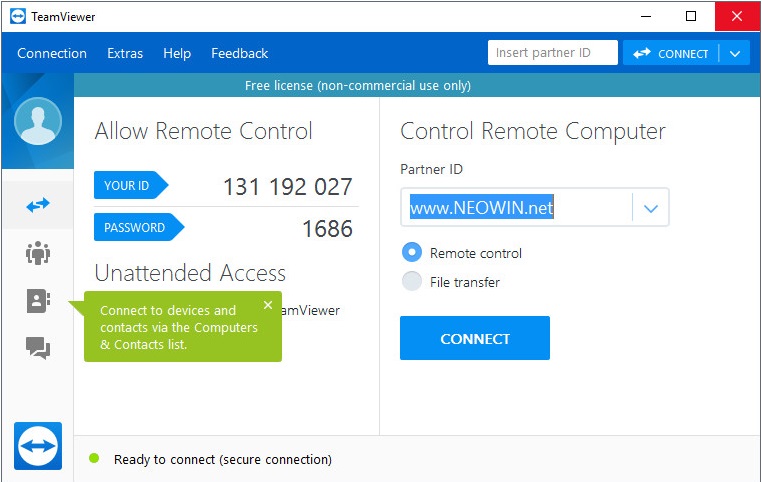
TeamViewer currently remains one of the most popular remote access programs. It's not surprising, given that it’s a target app that provides remote access. To install the program, you download both the server and the client at the same time from the official site. It means you can both give someone access to your computer and gain access to another PC that has TeamViewer installed.
Pros
- Simple and fast installation.
- Multiplatform support. TeamViewer can be installed on any popular operating system.
- Ability to configure controlled and uncontrolled access to other users' computers.
- Minimal impact on PC performance.
- Simple interface that allows you to quickly become familiar with the program even if you're not a proficient PC user.
However, there is also a drawback. Many users complain about TeamViewer's instability and its inability to work smoothly for more than 5 minutes. To be fair, it should be noted that most people still compliment the system.
Price
Minimal license cost for one year's use of the program in business configuration is almost 380 dollars. However, you should keep in mind that it's a cost for 12 months, and the price includes the activation of one user and no more than five conferences.
3. Ammyy Admin – utmost simplicity and safety
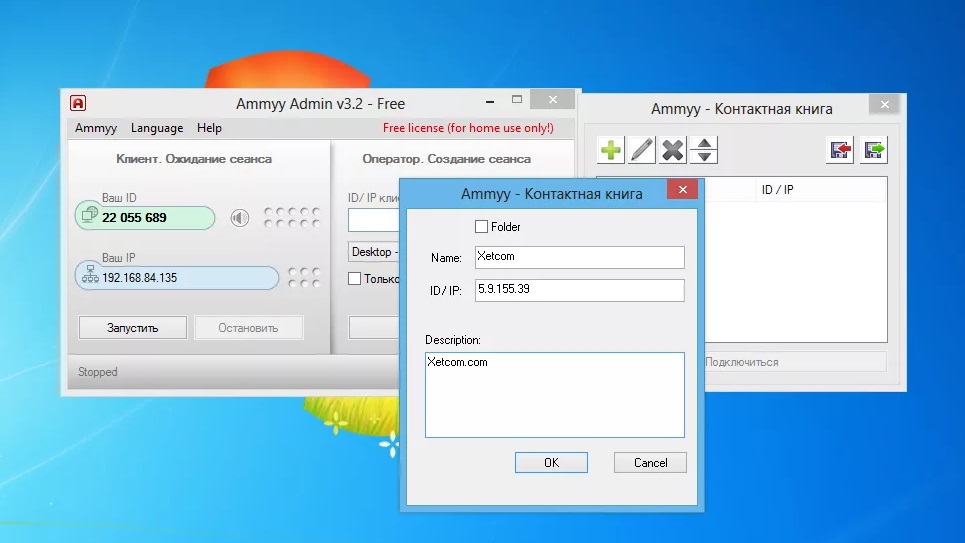
Ammyy Admin is the ideal choice for remote access when both the operator and users have minimal computer literacy. It's an extremely simple app that you don't even need to install. All you have to do is download it from the app developer's official website onto the computers, between which remote access will be established. That's it. In addition, generous developers have made their program completely free for non-commercial use.
At the same time, Ammyy Admin has a high level of data protection thanks to progressive encryption methods. Furthermore, the program is compatible with all versions of Microsoft Windows, starting with the ancient XP.
Pros
- Ammyy Admin doesn't need to be installed – all you have to do is download it.
- Free non-commercial use.
- Compatibility with outdated operating systems.
- Simple interface and no burden on the operational system.
- High level of data encryption.
- Existence of a voice chat.
Price
License cost for one PC starts at around 19 dollars. You should take into account that the differences between the minimum and maximum packages of Ammyy Admin are quite significant. However, most users don't notice those differences, so you can save quite a few dollars in the end.
4. AnyDesk – another simple app
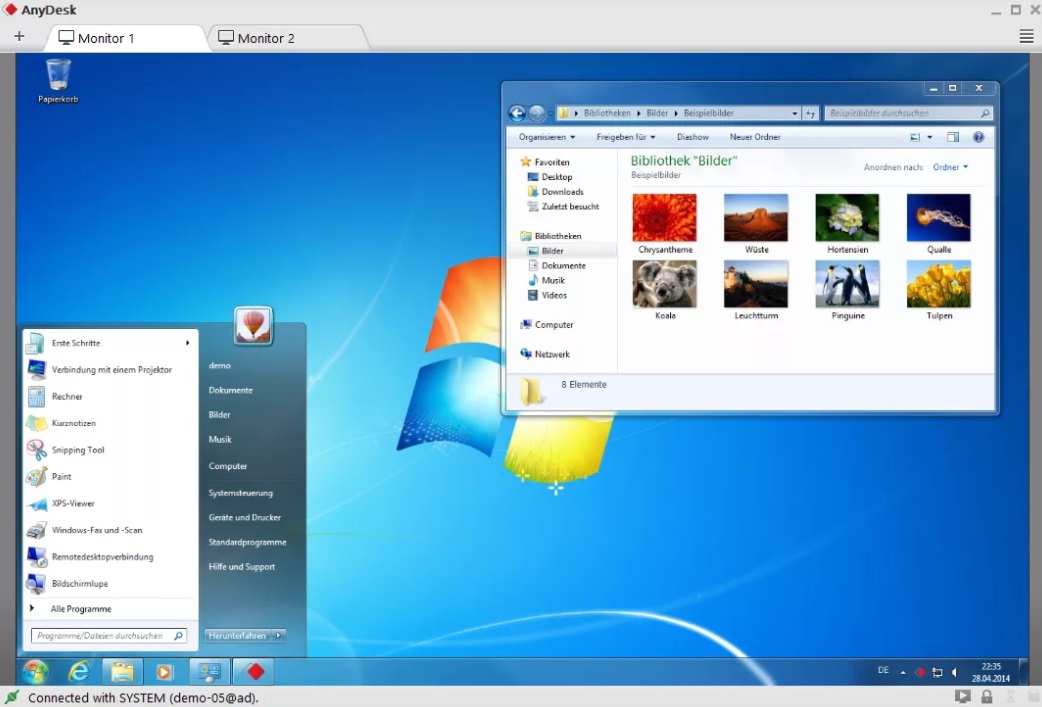
AnyDesk was created by developers of a well-known hit in the field of remote access – TeamViewer. Thanks to this, the users who are familiar with the topic can understand approximately what this product is. It's very easy to learn how to use the program. It doesn't use too much operational system resources. AnyDesk is considered one of the best options for private users and small organizations that don't have a qualified system administrator.
Pros
- Very simple interface.
- Extremely fast speed.
- Stability of connection.
- Completely free use for non-commercial purposes.
- Perfectly easy reconnection.
Price
License cost for an unlimited number of connected devices is less than 10 dollars per month. It's impossible to find a professional and steady program for remote access cheaper than that.
5. AeroAdmin – great choice for small offices
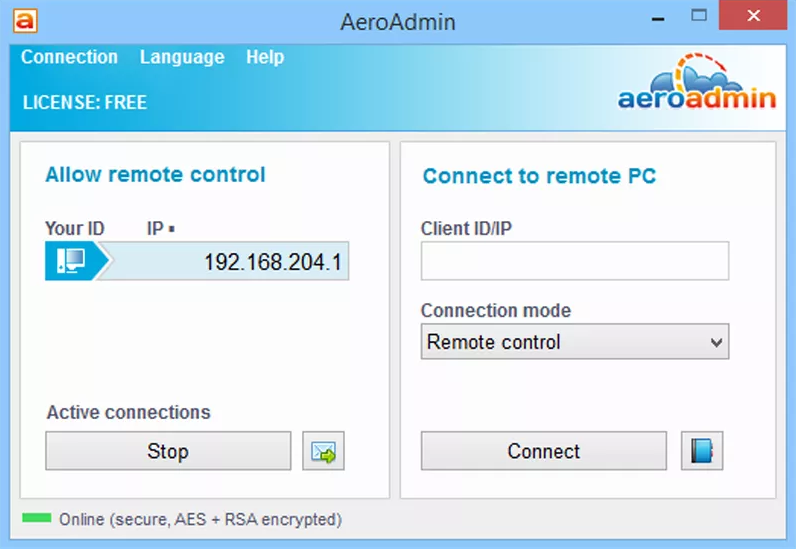
AeroAdmin is a rather successful attempt to create an easy but universal program that's equally suitable both for business and private users. Large companies are unlikely to be interested in the capabilities of this system, but small offices that seek to gain as much as possible and preferably free of charge will be pleased with the functionality of the program. AeroAdmin has remote access functions, including uncontrolled access, there is a “Remote Office” system, plus automated exchange of files and data is established. Developers have also implemented several tools for parental control, activity monitoring, isolation of important data and a number of other functions. It's noteworthy that all these things can be used both for parental control and for your company’s cybersecurity.
Pros
- Free private use and shareware use.
- Fairly efficient technical support system.
- Convenient file transfer.
- Remote office.
- Controlled and uncontrolled access.
- Parental control.
- Tools of employee control.
- Ability to organize interactive conferences and work together online.
Price
Minimal annual license cost is around 63 dollars with an unlimited number of remote computers. For each additional workplace you'll need to pay just a bit more than 12 dollars annually.
Remote access is a tool for efficient problem solution
If you realize that even a small office needs a remote access system, don't hesitate and implement it. Having read the article, you understand that it'll be quite inexpensive and you can install and start using these programs even without system administrators. The most important thing is that you can test the functionality of even the most universal program – Kickidler – during the test period of free use. So start experimenting, you're not risking anything. Choose the remote access program from this list we’ve created for you. We are certain that something from the list above will definitely suit you!

 ENG
ENG 















