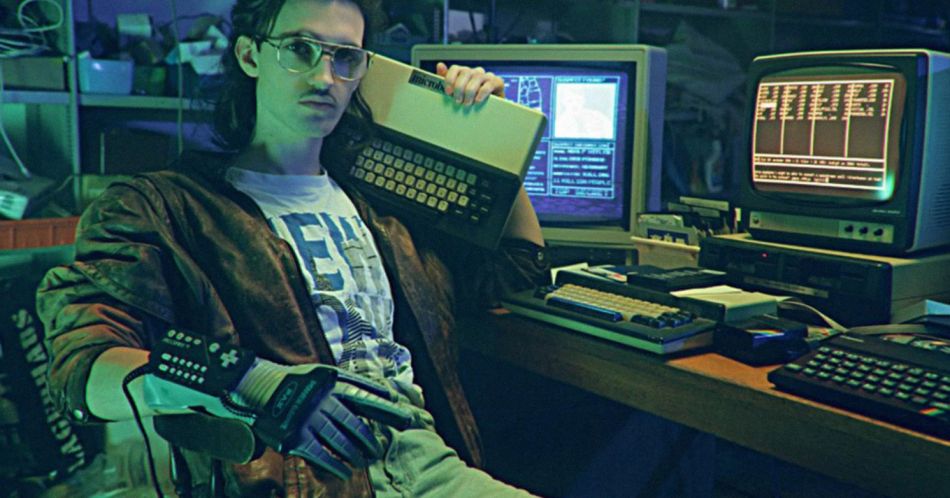Recently, we were approached by a potential client with a certain issue. His subordinates who were working remotely came up with a tricky way to cheat a time-tracking program (not Kickidler).
The trick went something like this. An employee opened Microsoft Word (or its equivalent), pressed down a key with something (like a mug) and then went on with their business, while the program would record that activity as productive. That’s because in most companies Microsoft Word is considered a productive program.
Naturally, the employee who thought of this trick immediately told his colleagues about it, and those colleagues told other colleagues. Basically, everyone found out about it, and that “everyone” was more than 200 remote employees.
Turns out, it’s quite easy to catch these so-called “cool” hackers using Kickidler’s functionality.
- First of all, our employee monitoring software doesn’t record key sticking as productive activity. It will be considered inaction. In other words, the trick we’ve described above simply doesn’t work with our program. The situation can be considered handled at this point, but let us tell you about other ways of catching the sneaky employee.
- Online monitoring of computers. Simply monitor employees’ actions online and warn them about it in advance. The knowledge that your screen can be monitored at any time will keep employees from being tempted to get caught.
- Record screens. Even if you’re not at work, that doesn’t mean you can’t look through the employees’ activity at any time.
- Automatic notifications, Autokick functionality. Create a violation and automatic notification of employees’ suspicious activity – whether it’s prolonged inactivity or prolonged activity in a certain program or on a certain website – and then configure the notification to be sent to your e-mail. Our program allows you to immediately watch the videos that concern employee’s suspicious activity in order to avoid errors.
By the way, we’ve recently shot a webinar about the functionality of our program, including its new Autokick functionality. Here it is:

 ENG
ENG