Working remotely is one of the past few years' main trends, and the COVID-19 pandemic gave a major boost to its development. Due to the coronavirus and the self-isolation regime, even those employers who were neither mentally nor logistically ready for remote work had to switch to it.
Of course, it immediately created a number of problems. People have been mainly accustomed to the office environment, so when the quarantine began, they faced completely new challenges:
- Some people see their home as a place to relax, and when they are staying there, they can't concentrate on work;
- Other people are constantly distracted by their relatives, pets, neighbors, and other factors;
- Yet others simply consider working from home a way to escape the management's control, and that’s how prostration begins.
As a result, we have a significant drop in productivity on our hands. It goes without saying that the business, being concerned with such a situation, has undertaken adequate measures. Their primary means of monitoring remote employees have become specialized employee monitoring software like Kickidler.
But while such monitoring benefits are clear to the employers, how do employees feel about it? What does a worker get from having a monitoring system installed on their computer? Having been installing and configuring such technical solutions, the Kickidler team had the opportunity to form a comprehensive view of the situation, and now we’re ready to share it. So, let’s take a look at the time-tracking systems from an employee's point of view.
Meet Jack
To get pertinent feedback, we have obtained the consent of a Kickidler customer to conduct a brief research. Our proposal was simple - we choose one employee and ask them to keep a journal of their personal experience for one week after installing our module.
A leading expert from one company agreed to help us. He is a motivated person who has enough self-assurance about himself and his professional value not to falsify the data. For obvious reasons, we can’t disclose either the employee’s or the company’s name, so let’s simply call him Jack. The manager who has access to the monitoring system will be referred to as Dan.
Just a quick look at the experiment’s outcome – the employee’s experience confirmed our perception of the employees’ attitude towards remote monitoring. Jack’s feedback quite accurately corresponds with the stats collected by our team, which leads us to believe that the findings are reliable.
Now, we’ll mostly cite excerpts from Jack’s diary and give a few comments of our own.
Day 0: an exciting experience or total invasion of privacy?
Okay, well, hi! Today Dan offered me to work from home for two weeks with the installed monitoring program. The software will monitor what’s open on my computer, what keys I press on my keyboard, how much time I spend in certain programs. I’m not entirely sure it will be a pleasant experience, but nevertheless, it’ll be interesting.
So, I’ve created a new account and installed my work software there. I was installing Grabber (Kickidler agent) together with a consultant, and here are my initial thoughts:
- The program will evaluate whether I am productive. To be honest, this evaluation seems a bit far-fetched. It’s based on the app I’m using at the moment. And I should be doing something in the said app; otherwise, it’s not considered an activity. But I have to make calls from time to time, or I simply spend considerable periods just thinking about something with a pencil and a piece of paper – all of that for some reason will be considered inactivity. I’m not certain how it’ll work out;
- Every site I visit and every program I run are assigned a status in the grabber. They can be productive, unproductive, neutral, or uncategorized. I choose all the statuses myself, but my boss can also check the list, so I can’t exactly tag video games as productive. O-kay;
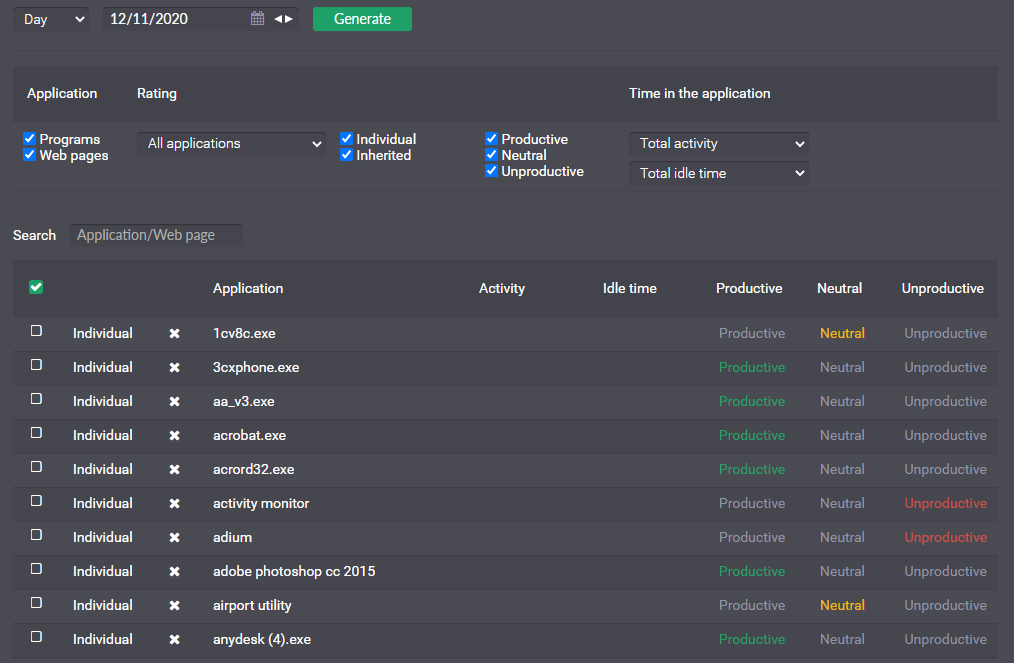
Screenshot 1.
Search several inherited apps by the type of activity (productive, unproductive, neutral).
- Grabber doesn’t interfere with personal files. I do believe in it, yet I still transferred some very personal folders to the external hard disk, which I will disconnect while the software is running;
- I can turn the program on and off by myself. It’s a definite bonus – I don’t have to worry about the program monitoring me when I take a break from work. Though I already have a separate account for work, and grabber is only installed on that account. I’ve added it to autoload, and I plan to simply log out of the account when I’m done with work for a day;

Screenshot 2.
- Both Dan and I have access to the reports. All right, this will be interesting.
So far, I feel a bit off my game. I’m not used to the fact that I have no messengers open, but I think I can do fine simply using the work chats.
Day 1: a bit awkward
We have a flexible work schedule, since we work closely with foreign partners. We can start workday between 8-11 am. Today I’m working the late shift. I need to make a call with my partners from Canada. And today I’m working from home.
I logged onto my work account at 9 am and started working. I immediately caught myself idea that I feel tensed – usually, in the mornings, I drink coffee, check my work email, and then scroll through the news. Today I had to tweak my morning routine a bit – the news website is considered unproductive, and I already feel my inner-perfectionist waking up.
Near noon I got a little distracted and immediately got a warning from the program.
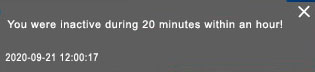
Screenshot 3.
On the one hand, it’s a bit annoying; on the other hand, it’s much easier to tolerate than if your actual boss would mention that.
I was working hard till 1 pm; I wasn’t even getting distracted by anything. I’ll be blunt – having turned off the grabber at exactly 2 pm, I felt a great sense of relief. It turns out I’m used to small breaks a couple of times every hour, which are literally 2-3 minutes long. I check my messengers, look at some funny memes, scroll through the social networks. It helps me lighten up and recharge between different tasks. And now, when Dan got the ability to check my screen at any moment, I don’t exactly have this option. I don’t want to display my private chats, and it’s kind of embarrassing to do something that’s completely unrelated to work and can be perceived as pure entertainment even though I realize that I work hard and manage to do everything well.
Around midday, I came up with a solution. I started checking social media and Reddit – but! – from my phone. Such time is still considered inactive, but I have enough moments of inactivity already.
My total productivity for the day is 52%. The result seems not that great at first, but I should probably consider that I wasn’t working at the computer for a couple of hours, so actually, I was quite productive. I feel somewhat satisfied.
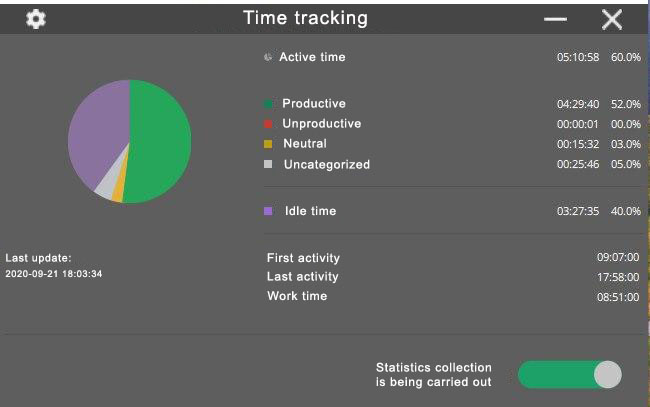
Screenshot 4. Time-tracking report showing the last update (September 21st at 6.03 pm).
Day 2: excitement and accomplishment
Today I went to the office from work. I caught myself thinking that I want to attain a productivity score of 60% and above at the end of the day. It’s a lot like a video game. So I decided to embrace this feeling, because, you know, why not?
It’s quite hard to work for hours without any distractions whatsoever, so I used a little trick – I planned a few mini breaks in advance. Of course, the program will notice them as well, but this way, I won’t become too distracted for long periods. Plus, I decided to check the news from my computer – my KPIs are good, and Dan knows about this habit. Moreover, I keep it under control in terms of the amount of time I spend on it, which is convenient to do with the help of the grabber reports.
My result is 54%. It’s a bit better than yesterday. But I’d prefer it to be even better than that. Looking through the report, I’ve noticed a few aspects on which I’m blatantly wasting my time without any pleasure or benefits. I think they are to be optimized.
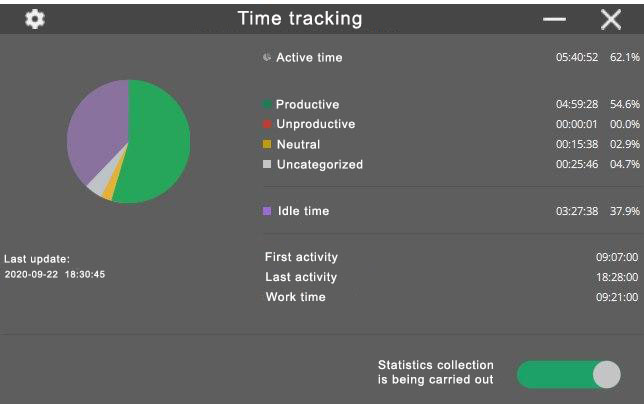
Screenshot 5. Time-tracking report of the day shows the last update (September, 22nd at 6.30 pm).
Day 3: Starting to get nervous
Today, I wanted to improve my results, but things didn’t turn out as planned. At first, I had a lengthy phone conversation with a client. Then I had to mull over a task and sketch a project – and I do that on paper.
I caught myself thinking that any tasks that I don’t perform on the computer have started to irritate me. It doesn’t matter to me anymore since it doesn’t show up in statistics. I unintentionally want to reduce the time I spend negotiating and reflecting to a minimum, and yet these are essential components of my work.
I consider this to be a negative influence on the program. In the meantime, I’m transferring phone calls to messengers, connecting the headphones to my laptop, and thinking about sketching via a tablet.
My productivity is 62% (and I totally forgot to save the screenshot).
Day 4: Peace and quiet
I spent the day simply working. I held a big conference via Zoom. Initially, I thought I’d be worried about me being monitored, but I felt pretty confident. It’s most likely because I’m already being watched at the conference by my colleagues, so nothing has changed that much. I also transferred all the calls to my computer.
We were given access to the rating of all company employees based on the types of their activity. I’m in the upper third part of it, which is, not going to lie, quite pleasant. I feel like a student again; I want to advance even more. I also noticed that I managed to accomplish a lot of things during the day. Also, today I surpassed the productivity mark that Dan and I agreed to consider an accomplishment. The program notified me about it at the end of the day. It’s a tiny detail, but it’s nice nevertheless.
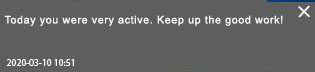
Screenshot 6.
Productivity is 68%.
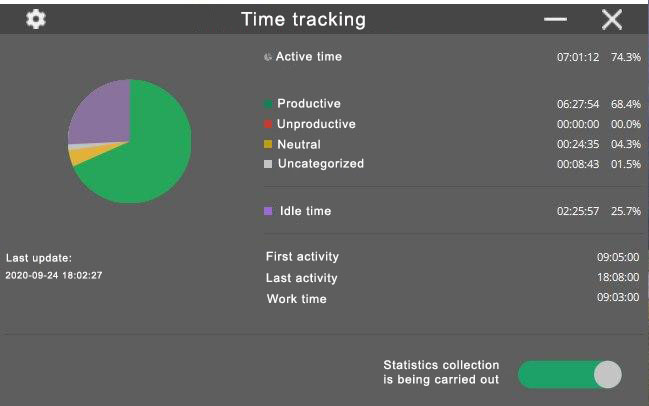
Screenshot 7. The time-tracking report shows the last update (September, 24th at 6.02 pm.)
Day 5: some kind of torture
The morning was hectic as hell. Two key clients decided to call at once regarding a very important issue. Dan also assigned me an urgent task. It was totally impossible to focus on work. Later, I spent a considerable amount of time on a google doc – I was trying to figure out how to create a description while working over the draft. After fifteen minutes of such spacing out, Dan called me and asked whether I was experiencing any difficulties and if he could help me in any way.
It threw me off. I am now used to the grabber on my computer during these four days, and I didn’t feel any particular pressure. Besides, I was doing my job just fine, and such attention was completely unnecessary.
Later, Dan messaged me via Telegram – and it was right when I opened a news site around noon. It was a minor work-related question; however, it came up as soon as I got distracted. Was it even a coincidence?
I returned from lunch a bit late on purpose. At 2.01 pm Dan called me and asked me to join a conference – it seems I needed to consult a client super urgently. And it went that way all day long. As soon as I got distracted for a bit or became inactive for 10-15 minutes, Dan would message me and make sure I return to work.
At the end of the day, I felt completely exhausted. I felt like he was constantly monitoring my computer at all times. It was killing me, I get distracted, and it’s impossible to focus on anything.
My productivity is 72%, but I’ve completed fewer tasks than yesterday. Thank goodness, tomorrow is the weekend.
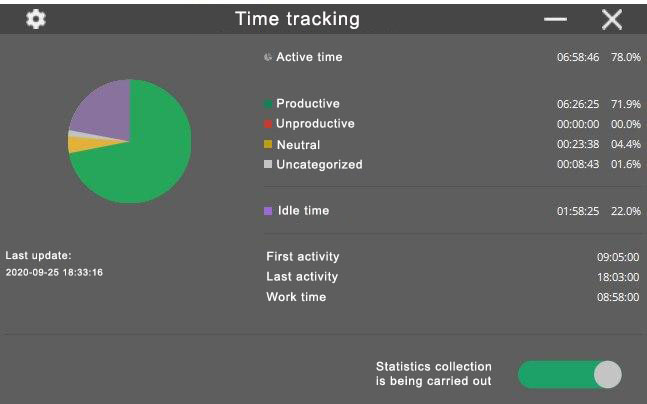
Screenshot 8. Time-tracking report of the day showing the last update (September, 25th at 6.33 pm).
Results and conclusions
Before we proceed with some conclusions, a little explanation is needed. We (the Kickidler team) asked Dan to do some hard micromanagement during the fifth day. According to our statistics, such behavior – constant scrutiny – is one of the worst ways to use our program, and it causes more damage than good. Even though it may seem highly productive. Well, we confirmed this during the experiment as well.
I’m writing my overall impressions on Sunday evening, two work-free days later. My emotions have calmed down; I can be unbiased.
The things I liked:
- The program disciplines you. On the third or fourth day, I tried to eliminate useless time-wasting activities, and my breaks became more meaningful. I still allocated about one hour of work time per day for mini-breaks, but now they were actually helping me get some rest exactly when I needed it. It’s an obvious advantage, and I’m actually considering installing some kind of personal monitoring tool for myself;
- Time tracking creates some sort of a game element and motivates me to progress. To a certain extent, it can even be considered fun.
The things I didn't like:
- This feeling of overall nervousness. You always feel that you’re being watched. On the second or third day, the sensation disappears, but as soon as the boss indicates that you are being watched, you get nervous again;
- When Dan started messaging me every time I got distracted, it was straight-up awful. It’s impossible to work like that. Personally, I think everyone needs to take a small break from time to time, even during the workday.
I'm fine with keeping the grabber, but on one condition – there are to be no more such experiments and no over-the-top monitoring. In my opinion, it’s not really about direct monitoring, but about the weekly or monthly statistics – a period that can actually tell you something. This way, the program truly works. Besides, after a few days, you don’t even pay attention to it that much.
The time you don’t spend at your computer but are still working should somehow be taken into account as well. Designers, programmers, marketing specialists – many specializations need to have quite a lot of time simply to think. They are still working, but the program considers it as inactivity. And that’s wrong.
Jack’s conclusions are in line with our philosophy. Kickidler is an instrument for overall control. It helps you make strategic decisions to increase your team's productivity and identify some absolutely critical situations. Micromanagement and constant monitoring make zero sense. Instead, it’s best you focus on general reports. That way, the program will reveal itself to the max.

 ENG
ENG 
