Nowadays, businesses seek to be more proactive and employee-focused than before, trying to provide the most pleasant work atmosphere for their personnel. However, until you have enough information and details on the specifics of the work performed by each of your employees, it will be quite a struggle to determine what is best for each individual or even for entire departments.
Data Analysis by Managers has become easier with the introduction of employee monitoring software and user activity monitoring tools with quite a variety of features. Dozens of solutions are focused on the analysis of productivity, while other products focus more on data loss protection or time tracking – there truly is a plethora of excellent tools that help simplify task management.
We have researched this topic quite a bit and obtained some rather interesting insights on the specifics of top employee monitoring software.
Here are the categories we are going to discuss in this article.
Employee monitoring software with live streaming
There are various types of real-time employee monitoring software available on the market. These software solutions offer different features and capabilities that help organizations track and manage employee activities. Such tools allow employers to monitor employees’ screens, track their activities, capture screenshots of their activity, and even record their PC screens in real time.
Live streaming can be carried out in various ways:
Recording every second
This type of live streaming captures every moment and helps obtain a comprehensive view of what is happening during working hours. It can be rightfully considered a wonderful tool for unveiling the actual work-related activities of employees and their keystrokes. A great example of such monitoring software is Kickidler.
Kickidler’s live streaming feature is a powerful option that helps employers to improve employee productivity and strengthen company security. With the tool’s help, every second user spends at the computer is tracked and displayed both in the records of keystrokes and video recordings, which can be downloaded separately. To start streaming, simply select the employee whose screen you want to watch and click the "Start Streaming" button. You can then watch the employee's screen in real time in a separate window. Employers can turn to Kickidler’s real-time monitoring feature to ensure that their employees stay on track and don’t waste their billable hours on non-work-related activities. This feature also helps to prevent employees from accessing unauthorized websites or files, identify suspicious employee behavior, such as data theft or unauthorized access to confidential information, as well as, for example, ensure that customer support specialists respond to clients in an accurate and timely manner.
Kickidler’s real-time monitoring is incredibly easy to use because of its quad splitter, which is a unique tool for displaying the desktops of all employees in the form of a grid. An unlimited number of employee desktops can be included in the grid and viewed in the form of a quad mesh, which simplifies the process of choosing a group of screens for more precise monitoring of certain employees.

Separating recording by project/activity
This type of live stream employee monitoring divides each activity into a separate window and cuts out periods of inactivity. While it can be easy to use, managers might run into the problem of having important details omitted because inactive time is not being recorded. An example of such software is Teramind.
Teramind is comprehensive employee monitoring software that offers a wide range of features, including screen recording and live streaming. Unlike Kickidler, Teramind only records the time when an activity was carried out instead of fixing the periods of both activity and inactivity.

Live streaming per website/application
This type of live streaming doesn’t record videos but rather shows the website URLs or names of apps that are being used at that moment. An example of solution with such functionality is ActivTrak.
With ActivTrak, managers can see the real-time activities of all team members in the form of a single list. That helps to ensure employees are displaying healthy work behavior patterns, verify their availability status instead of simply interrupting their tasks, check their breaks and end time to prevent employee burnout. It also enables the personalization of the information displayed, such as user name, application name, URL, and usage duration. In addition, managers can view a chart for each individual computer or filter by various groups.
Unlike Kickidler, ActivTrak doesn’t record and doesn’t live stream the screens of employees, but rather only shows the names of websites and applications used by employees at the moment.

Employee monitoring software with screenshots
Most of employee monitoring software provides only the feature of screenshot capturing. It could be due to various development issues or as a way to save space on servers. Still, it seems that having the option of both video recordings and screenshots at hand is far preferable than having solely the option of screenshots, with no other data to verify certain findings.
At the same time, such software is rather popular among freelancers or people who work from home. There are two types of monitoring software or time tracking software with the screenshot capturing feature.

Capturing screenshots at random
One of the most popular software taking screenshots at random intervals is Time Doctor.
Time Doctor is the time tracking software that provides the option to capture screenshots of employee activity. The screenshots of employees' screens are taken at random intervals, which essentially provides a visual record of their workday.
Every screenshot is captured at a different, completely random moment throughout the chosen time frame.
Screenshot capturing feature can be turned both on and off. There is also the option of blurring certain parts of the images. Screenshots can be configured to be taken for certain users or for the entire company.
Capturing screenshots at certain set intervals
There are certain monitoring software that take screenshots at set intervals, for example, every 5 to 10 minutes. An example of such software is Hubstaff.
Hubstaff is a time tracking and employee monitoring tool that provides screenshot capturing functionality. It captures screenshots periodically or based on certain triggers, which helps managers to monitor employee work-related activity and ensure their productivity.
Hubstaff offers two types of screenshots – constant screenshots and 10-minute screenshots.
The All screenshot view displays each screenshot that was recorded one by one in succession, allowing managers to see the screenshots that have been taken for the entirety of the workday. This option doesn’t provide information regarding the levels of activity.
10-minute screenshots are the default option that groups screenshots into 10-minute intervals and displays them by the hour.

Employee monitoring software with video recording
We’ve covered the examples of monitoring software with live streaming feature, but such software doesn’t always include the features of screen recording or history playback. Screen recording feature not only shows productive time or committed violations, but also provides the ability to download the recordings and watch them as many times as necessary. Here, you’ll see examples of most popular monitoring software with the screen recording feature – Kickidler and Teramind.
Kickidler
Kickidler employee monitoring software includes robust capabilities for recording and replaying the history of user activity at the computer.
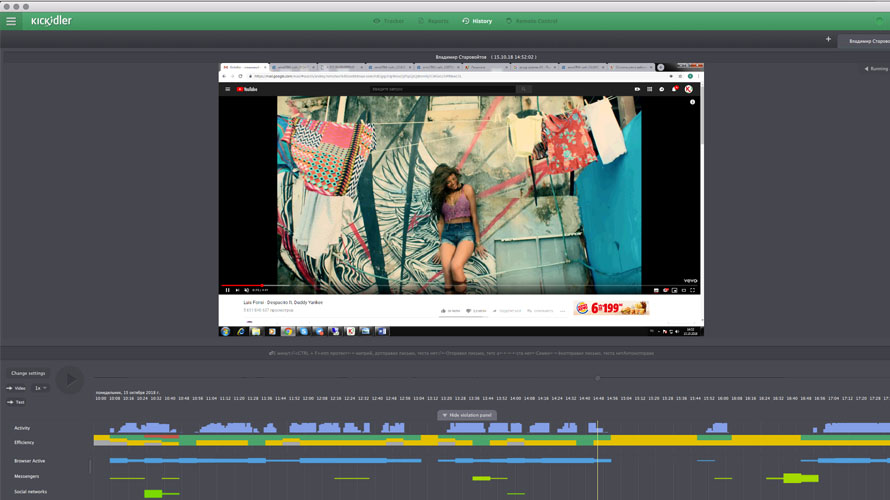
The camera documents every action employees take while using the PC during the workday. On the server, videos are kept in a unique format that is indexed and compressed.
Managers may use the filter to focus on specific sections of the video, for example, when the employee was browsing a particular website or using a certain app. They can also view any potential violations committed.
After exporting the video into the webm format, managers may play the recorded employee activity both in the Viewer of the software and in any other video player. What’s more, unique options for the video bitrate and audio quality can be configured.
Teramind
When it comes to history playback and screen recording features, both Kickidler and Teramind are quite alike. The only difference is perhaps the cost – Kickidler’s price is much more comfortable than Teramind’s. Perhaps the only significant difference between the two solutions in terms of their functionality is that Teramind also provides the option to make audio recordings from PC.

Employee monitoring software project task manager
Employee monitoring software has evolved and now includes tools necessary for project task management. With the use of such new-generation software, task assignment and progress monitoring becomes easier than ever. Projects can be broken down into smaller tasks, which then can be assigned to individual team members based on their skills and availability. Such software helps managers to regularly monitor the progress in terms of each task to ensure every employee is staying on track. Project management tools can be used to track task completion, identify bottlenecks or delays, and take corrective actions as needed.
One of the most helpful tools in this regard is Hubstaff. It offers 40+ customizable templates and extensive functionality to divide large projects into smaller ones, check time spent on each task, as well as other “to-do lists”, Kanban boards, etc.

In 2023, Kickidler has also reported launching its own project management toolkit.
Employee monitoring software for small business
Our personal choice of monitoring tools best suited for small business (under 50 employees) fell on two solutions - Kickidler and Insightful. Here are the reasons for such choice:
- The products are easy to use and install
- They come with great productivity tracking functionality
- They offer a wide variety of reports on working hours and employee rating
- Reviews from credible web sources show that a big percentage of businesses use one of these two solutions
Kickidler for small businesses
Kickidler’s top feature for small businesses is real-time monitoring, working hours reports, and the self-monitoring functionality (Autokick).
Usually, small business’ managers tend to be quite suspicious of the success of their management, and so they might try to choose the best suitable software to collect data on employees productivity in order to save time, enhance employee productivity during working hours, and create helpful project schedules.
At the same time, Autokick functionality provides employees themselves with the choice to turn the monitoring on and off, based on how confident they feel in their ability to work productively on the tasks. This feature also helps to prevent potential leakage of sensitive data that employees wouldn’t feel comfortable for the employer to see in the recordings.
Insightful for small businesses
As we’ve previously mentioned, small businesses tend to be focused on the productivity of their employees. Bearing in mind the fact that Insightful isn’t as rich in this functionality as Kickidler, its simplified interface and basic reports can be usually found useful by employers.
Employee monitoring software for corporations
Usually, large enterprises and corporations choose multifunctional software that helps perform several tasks simultaneously. Therefore, in such cases it becomes essential to choose software with comprehensive functionality and API solutions. The top choices for such software include Kickidler, Teramind, ActivTrak, Hubstaff, etc.
Kickidler is a great solution for large enterprises, since it automates most of the needs of HR specialists, security specialists, and managers. Kickidler combines productivity and employee monitoring tools that help increase employee engagement during working hours, as well as boost their motivation.
Kickidler’s productivity reports help managers spend little to no time on exporting the reports from the web, instead sending them automated reports that show in detail all the applications employees used, the hours they worked, and the time they spent on personal activities, such as listening to music or browsing social media. Kickidler developers encourage employers to implement the solution openly, letting employees themselves choose when it’s best to turn on the monitoring.
Another incredible feature of the software is the employee rating that Kickidler provides. It helps managers to see the most productive employees ranked in terms of their work engagement.
Hubstaff is another employee monitoring tool that helps large enterprises to succeed. It is especially useful when the company has various site-based employees, since the software provides GPS solutions besides project management and time tracking features.
Conclusion
There are various options of employee monitoring software that can be chosen as the best solution for each particular business. Yet there are a few universal factors that employers should pay closer attention to when making the choice. These factors include the type of functionality the company needs, its size, the product’s interface, and, of course, its pricing plans.
In conclusion, employee monitoring software has become an essential tool for businesses in 2023, offering various features and extensive functionality that helps strengthen employee productivity, enhance data security, and enable easier task management. Technological advancements have provided employers with the means to gather valuable insights into employee performance, work patterns, and their adherence to company policies.
Live streaming feature offered by such software as Kickidler allows employers to monitor employee activity in real time, ensuring that they stay on track when performing their tasks and don’t get carried away by non-work-related distractions. This feature also helps to prevent unauthorized access to sensitive company data and identify any suspicious user behavior that may pose a security risk.
Screen recording and screenshot functionality provided by such software as Kickidler, Teramind, Time Doctor, and Hubstaff offers visual recordings of employee working hours, enabling managers to review and analyze their performance. These recordings and screenshots can become evidence during any disputes or when the need to accurately assess productivity levels arises.
Additionally, employee monitoring software has expanded its capabilities beyond simple monitoring, with tools like Hubstaff offering project task management features. This integration allows businesses to effectively manage and track project progress, allocate resources, and ensure that tasks get completed in the most efficient way possible.
When choosing the employee monitoring software, businesses should consider a number of corresponding factors, such as the ease of its use, functionality, reports, and pricing. Kickidler, Teramind, and Hubstaff are popular choices for both small businesses and large corporations due to their comprehensive features and API solutions. Insightful is another suitable option for small businesses, with its simple reports and an intuitive interface.
It is also important for businesses to implement employee monitoring software responsibly and transparently, ensuring that employees are aware of the monitoring and that their privacy rights aren’t being violated. Striking a balance between enhancing productivity and keeping employee trust, businesses can create a positive work environment that fosters growth and success.
Overall, employee monitoring software has evolved significantly to meet the demands of modern businesses, providing valuable insights and tools to optimize employee productivity, ensure company data security, and manage tasks effectively. As technology continues to advance, businesses need to stay informed about the latest developments on the employee monitoring software market to make deliberate decisions that align with their specific needs and goals.

 ENG
ENG 
