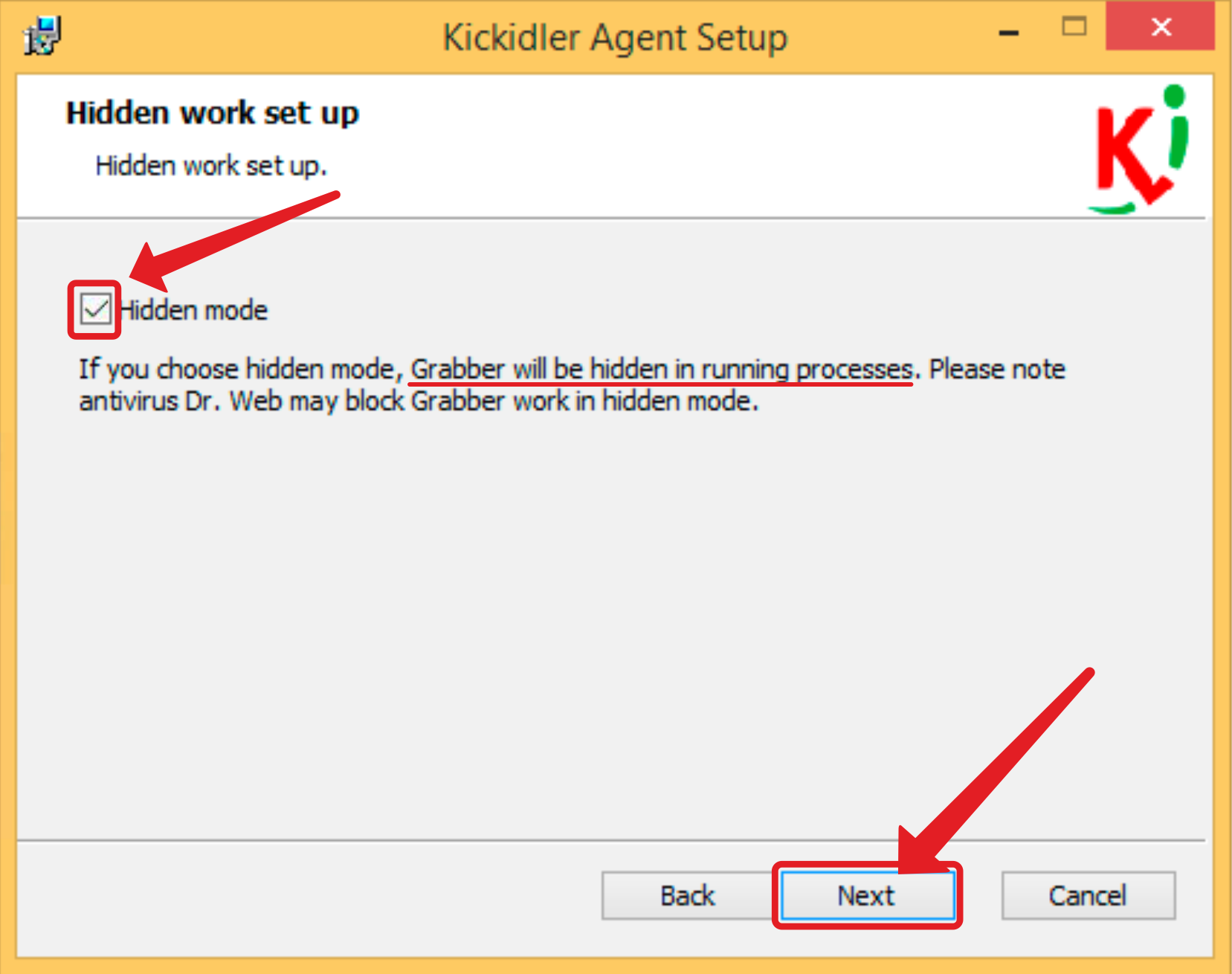Usually we recommend our clients to inform employees that their computers are being monitored. But there are different situations, and sometimes hidden supervision is the only way to solve the existing problem.
For instance, let's say you want to find the insider in the team or get objective view of the work the employees do in your absence and whether it's efficient. There can be a lot of various situations, we won't be covering all of them, instead let's jump to the most important part. We'll show you how to hide all traces of the activity of our program using the example of Windows.
How to hide the Kickidler program so that employees wouldn't be able to see it on their computer?
1. Hide working executable files
Here everything is very simple. During the installation the program itself asks the user whether he needs the hidden mode. If you choose this mode, Grabber will be hidden from the running processes. That's all. You are completely invisible!
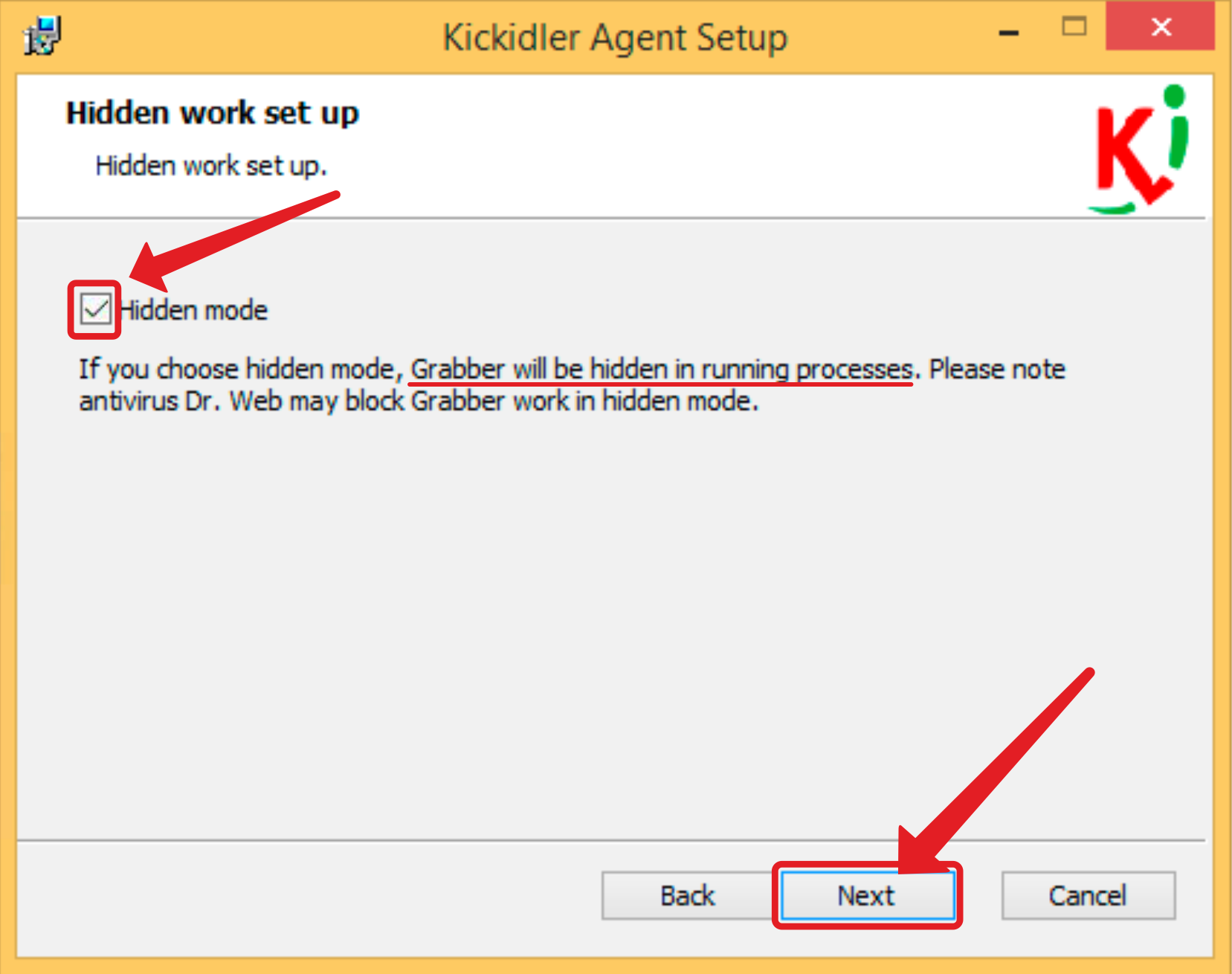
2. Hide the working folder of the program
And here things are more difficult. By default, our program creates the working folder in the directory c:\Program Files\, and a skilled user can, in theory, find it. But it can easily become hidden with the help of standard Windows tools. We won't be describing that - everybody has Google or Yahoo.
But what should be done in case the user has rights of the local administrator and can make hidden files visible? There is a solution. During the installation of the program you should choose a different installation path. For example, to the system directory c:\ProgramData\.
You may say that, if the user knows the name of the folder, he may be able to find it using the search, but that's not the case. Standard Windows search doesn't look in system folders.
There are other ways to make our attendance monitoring system invisible, but they are more suitable for advanced users.
If you have questions about our attendance monitoring system Kickidler – write to us in Telegram chat @KickidlerTechsupport. We'll always be glad to help!
Did you like this post? Subscribe to us on social media.


 English
English Русский
Русский Português
Português Español
Español Հայերենով
Հայերենով Türkçe
Türkçe Български
Български 中文
中文 ქართული
ქართული Français
Français