In this article, you’ll read about our pick of 10 best productivity tracking solutions currently available on the market.
Tracking employee productivity can present a rather tricky task for managers, especially with the current rise of remote teams. Therefore, innovative and interactive tools are required to guide teams in their aim to be more efficient and productive. Employee productivity tracking software empowers managers with the tools necessary to assess their team’s quality of work, without actually micromanaging their day-to-day activities.
In today’s article, we’ve decided to help employers solve their main pain points by analyzing a plethora of tools available on the market, their key productivity features, pros and cons, and pricing plans. As a result, we’ve come up with our pick of 10 best employee productivity tracking software that you can choose from in accordance with your particular business requirements.
What is employee productivity tracking software?
Employee productivity tracker tools offer real-time insights into employee efficiency, engagement and their overall performance. Gathered data helps managers analyze employee behavior and records task-based timelines to measure their productivity during working hours with the ultimate goal of improving employee performance.
Some of the most common features of employee productivity monitoring software include:
- Automatic time tracking
- User behavior analytics
- Detailed productivity reports with configurable productivity metrics
- Task management features
- Remote desktop functionality to record metrics, including keystroke logging and app tracking
Such software helps team managers and business owners optimize their employee engagement and create innovative methods to streamline tasks, which in turn helps save time and money as well as deliver maximum ROI.
What are the benefits of implementing employee productivity tracking software?
Employees are the main driving force of any business. Hence, managing employee productivity can have a huge impact on the success of the company. Tracking employee productivity provides important data that can be used to make decisions on how to improve the workflow and achieve desired business goals.
Here are just a few ways such software can help companies:
- Accurate project and team management. With the help of employee productivity tracking solutions managers can monitor the progress of projects and their teams as a whole (even remote ones) to ensure that everything is on track.
- Improved productivity and reporting. Employee productivity tracking tools help both managers and employees track day-to-day tasks, check for blockers, and create strategies to improve productivity and efficiency.
- Simplified task prioritization. Employee productivity tracking software empowers managers to adjust task allocation based on priority, milestones, and schedules. This in turn enables employees to prioritize their tasks and optimally manage their work to meet deadlines.
- Enhanced transparency and accountability. Employee productivity tracking software allows team members to quickly access every task assigned to them and prioritize them accordingly, which improves overall employee accountability. These tools also provide transparency for managers, giving them the option to access their dashboard and get a quick overview of what work has (and hasn’t) been done.
Our Pick of Top 10 Productivity Tracking Software of 2025
Currently on the market, there is a myriad of employee productivity tracking software, packed with different feature sets.
It’s essential for managers to understand what software works best for their teams, their employees, and their company’s unique needs.
Below you’ll find a list of some of the best employee productivity tracking solutions to help businesses manage, monitor, and improve their workforce productivity.
1.Kickidler
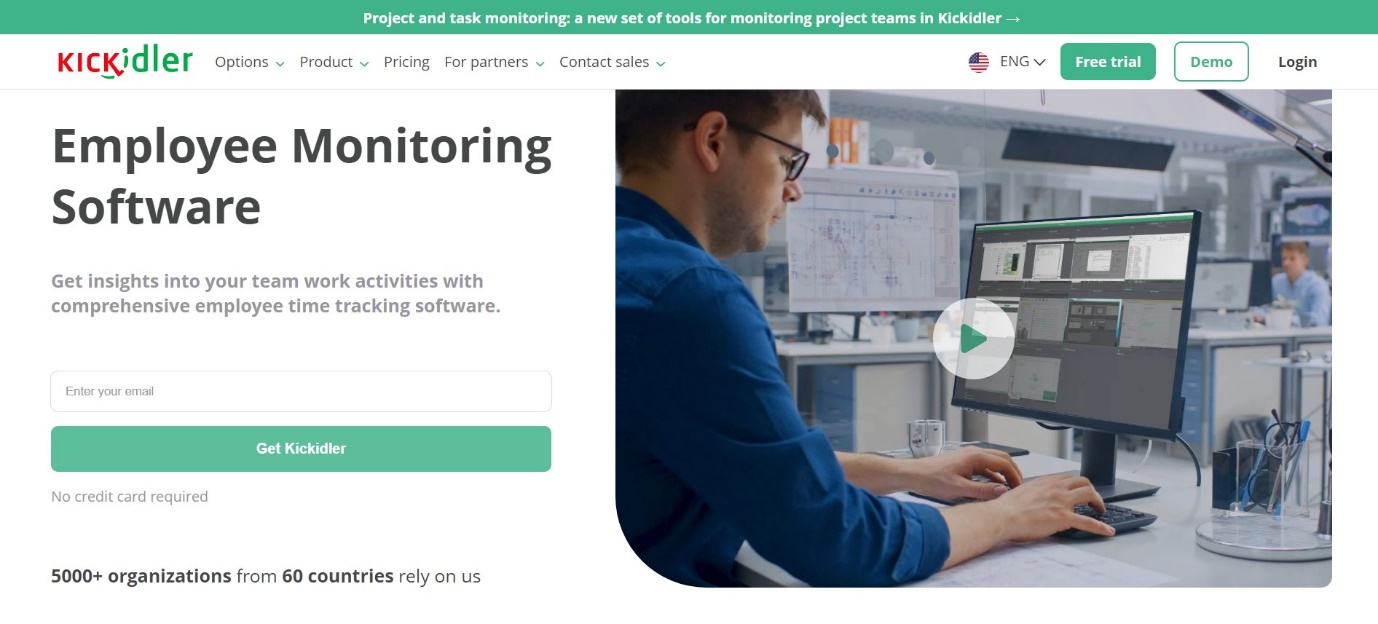
Best for: workforce analytics to measure employee productivity
Kickidler is a comprehensive easy-to-use employee monitoring software that packs powerful functionality. It is our number one choice in productivity trackers, since the solution offers a comprehensive suite of productivity features that are ideal for manager who need information on their teams’ productivity and profitability.
Kickidler enables managers to access and assess employee performance with the help of its easy-to-understand dashboard. It offers valuable insights into employee productivity data, which helps improve workflow understanding, thus improving overall productivity levels. Its time tracking functionality further supports the analytics features that measure employee performance. And while tracking is an integral part of the software, its access control tools ensure user privacy as well.
Useful Features:
- Online monitoring of PCs
- Continuous video recording of employee screens
- Extensive productivity analytics that help evaluate exactly how efficient teams are in achieving their targets, as well as identify best practices and areas for improvement
- Tracking project progress and resource utilization with complete visibility into project and task productivity, including the “Workload” and “Attention Focus” reporting features
- Tracking application and website usage with automatic filtering option that helps understand what tools and resources employees are actively using and identify potential distractions
Pros:
- Improves project tracking and time management
- UI is user-friendly and easy to understand
- Compatible with Windows, macOS, Linux, and other operating systems
- Excellent customer service support
Cons:
- Currently there is no mobile app available
Pricing Options:
The cost of Kickidler’s Employee Monitoring pricing plan is just $5.5 per user per month when billed annually. You can learn more about the software’s pricing plans here.
The software also has a free 2-week trial period that allows you to form your own unbiased opinion on its functionality.
Video overview:
2.Timely
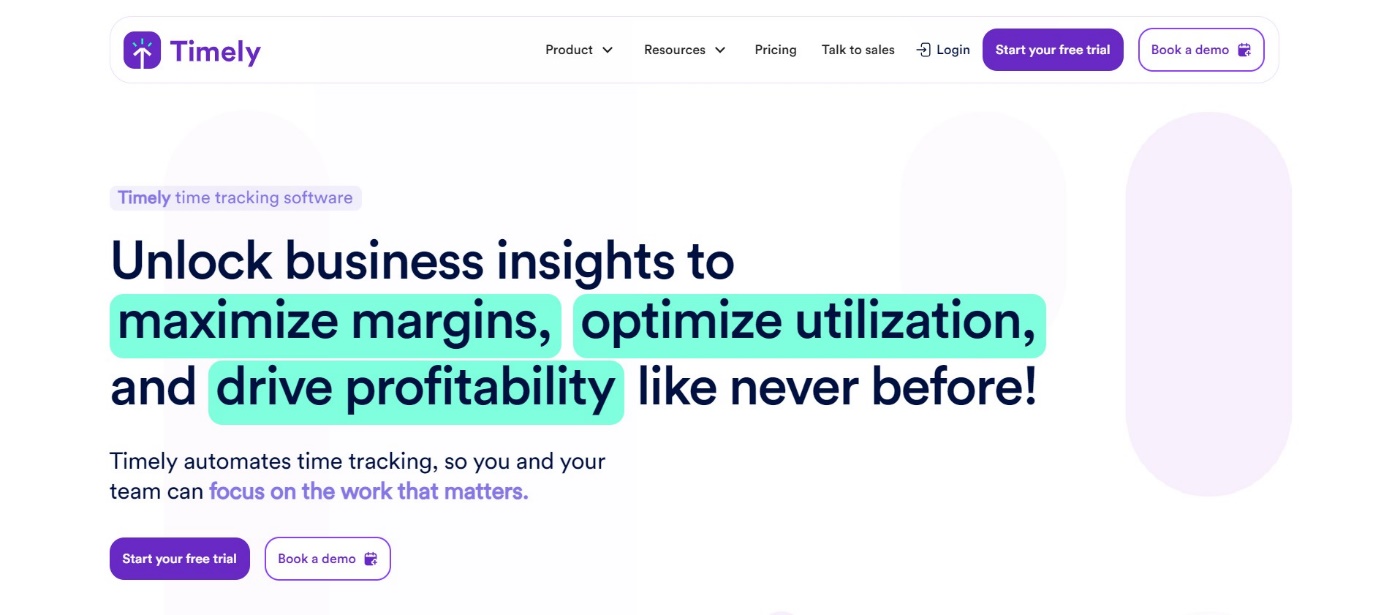
Best for: remote employee management
Timely is an AI-powered time-tracking tool that can help track and improve team’s productivity and work habits.
Timely comes with easy-to-use software tools that allow managers to get an overview of their remote teams. The software offers real time dashboards and powerful planning tools. All of these components help teams manage deadlines, workload, overtime, billable and non-billable hours.
Additionally, Timely helps employees budget both money spent on projects and time with individual clients. It works in the background so employees can focus on their deliverables without interruption or distraction.
Useful Features:
- Streamlined logging in process
- Transparent and accurate client billing
- Task allocation and management in one place for visible productivity tracking
- Fast and efficient onboarding process
Pros:
- Multiple integrations with third-party applications available for maximum efficiency and productivity tracking capabilities
- Shows a complete overview of team performance and worktime
- Free 14-day trial, no credit card required
Cons:
- The tool is not particularly suitable for managing employees in different time zones
- It can become a bit expensive over the course of usage
Pricing Options:
Pricing for Timely starts at $9 (user/month, billed annually) with the Starter plan. It is best suited for solo users or micro businesses seeing how it can be used by maximum of 5 users and 20 projects. Its Premium plan that offers more automation for teams with less admin comes at $16 (user/month, billed annually). Large enterprises that require monitoring of unlimited number of users and projects can opt for the Unlimited pricing plan, which costs $22 (user/month, billed annually). All these plans include a 14-day free trial.
Video overview:
3.Monitask
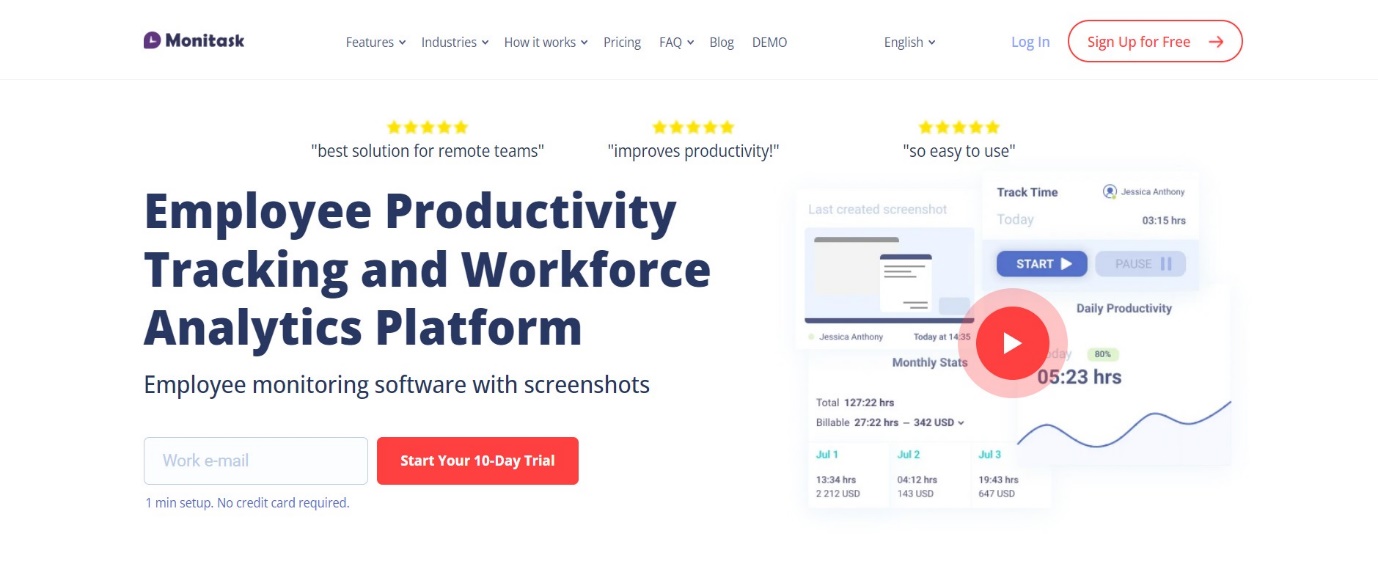
Best for: activity tracking and task management
Monitask is an all-in-one employee monitoring software that offers a number of features, including activity tracking and productivity reports. It can be installed as a desktop app or it can be used as a mobile app that includes GPS tracking, so that employee activity can be monitored from anywhere.
One of its great features is the ability of employees, field contractors, and independent contractors to manually clock in when they start working on a project. The software helps team members manage tasks and improve performance without compromising their manager’s trust.
Useful Features:
- Clock-In/Clock-Out board
- Employee attendance functionality
- Online timesheets
- Smartblur screenshots that selectively conceal sensitive information, ensuring confidential content protection
Pros:
- The software improves project tracking and time management
- The pricing is simple and affordable
- The solution works well with other popular work management tools
Cons:
- A mobile app is not available for employees
- It may take time for users to master the software’s features
Pricing Options:
Monitask Pro pricing plan that offers basic productivity and time tracking functionality for small businesses starts at $4.99 (user/month, billed annually). Its Business pricing plan that offers complete productivity toolkit starts at $6.99 (user/month, billed annually). Both these plans include a free trial. There’s also a free 10-day trial available with all features included.
Video overview:
4.TimeCamp
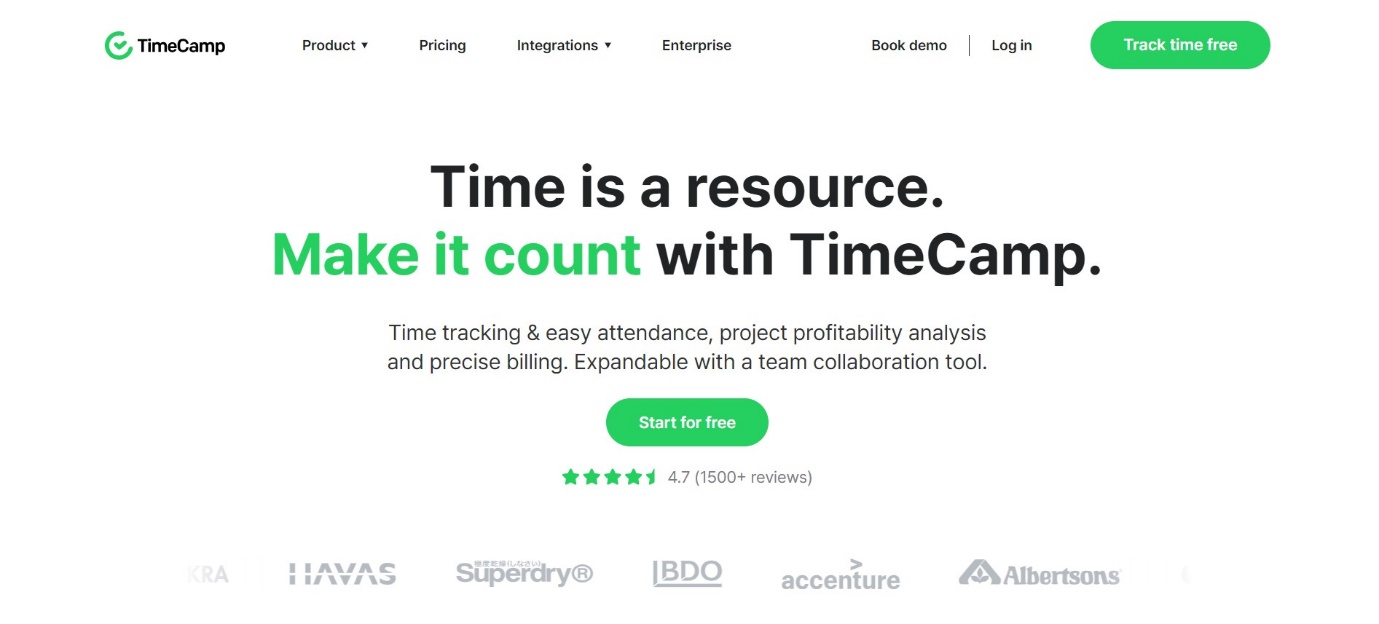
Best for: flexible time tracking
TimeCamp is a time tracking solution that automatically tracks time.
It comes with features that organize time management processes and automate employees’ presence and absence, allowing users to manually add entries to timesheets based on their preferences. It is compatible with accounting, sales, collaboration, marketing, and other project management and productivity tools.
The software has an advanced time tracker that allows users to manage rules and keywords to track time automatically. It also automatically enables users to generate invoices by tracking billable and non-billable project hours.
Useful Features:
- Automatic time-tracking
- Productivity tracking
- Tracking billable & non-billable hours
Pros:
- Its real-time dashboard helps give accurate visibility into projects
- The software is flexible and easy-to-use
- It can be integrated with other third-party applications, simplifying workflow and increasing productivity
- It’s available as a mobile app
Cons:
- The interface can be clumsy and slow at times
- It can be rather time-consuming to set up automatic time tracking
- The mobile version lacks upgrades and functionality
Pricing Options:
TimeCamp’s pricing ranges from $2.99 (user/month, billed annually) for its Starter Time& Billing plan and $4.99 (user/month, billed annually) for its Premium Profit & Productivity plan to $7.99 (user/month, billed annually) for its Ultimate Analytics & Collaboration plan, with free trials of each plan available. There’s also an Enterprise Management & Security plan that comes at 11.99 (user/month, billed annually), as well as a free forever plan with limited functionality.
Video overview:
5.Time Doctor
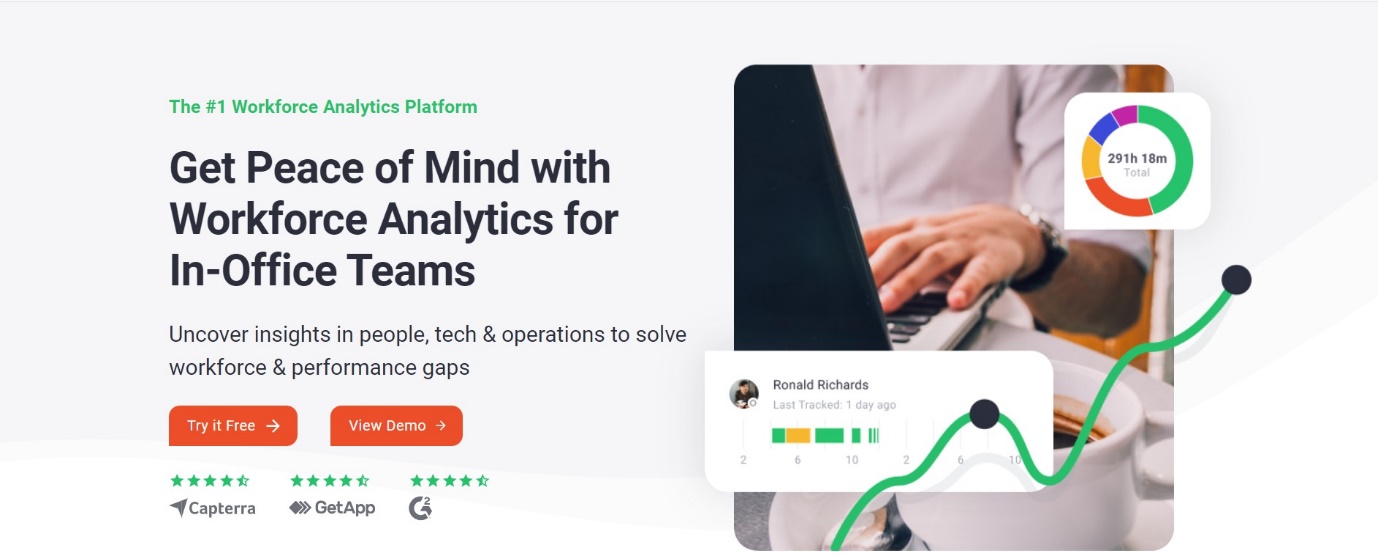
Best for: remote employee monitoring
Time Doctor is a cloud-based time tracking tool that features web activity monitoring, time tracking, reporting, and payroll management.
It offers detailed insights and analytics into the amount of time spent by each employee on tasks. This helps employees manage their time better and assists managers in understanding the scope of their productivity.
With several feature sets, including project management, time tracking, and employee monitoring, this software helps employees share productivity reports with ease. Managers receive weekly progress reports with employee time tracking statistics that help maximize productivity in the future.
Useful Features:
- Automated time tracking, with monitoring beginning as soon as an employee starts a task
- Offline tracking, with the option for employees to log their work even when offline to ensure that all activities are accounted for accurately
- Work schedules & attendance tracking
- Timeline report that shows a chronological breakdown of the team’s activities to better understand their work patterns
- Time usage alerts, including the option to block unproductive or non-work related websites
Pros:
- The software has a silent mode feature that automatically tracks all activity when the computer is switched on
- Reliable payroll feature that lets managers record employee working hours and generate weekly and monthly payrolls
- Idle tracking, a version of keystroke logging, recognizes when employees aren’t using their keyboard or mouse and marks such activity as inactive
- Mobile app is available for both iOS and Android devices
Cons:
- Complex interface that can be difficult to navigate
- Time syncing may be wrong when switching between various computers, which can lead to a loss of working time
Pricing Options:
Time Doctor’s Basic pricing plan costs $5.9 (user/month, billed annually), its Standard pricing plan costs $8.4 (user/month, billed annually), and its Premium pricing plan costs $16.7 (user/month, billed annually), with a free trial available for all these plans.
Video overview:
6.Hubstaff
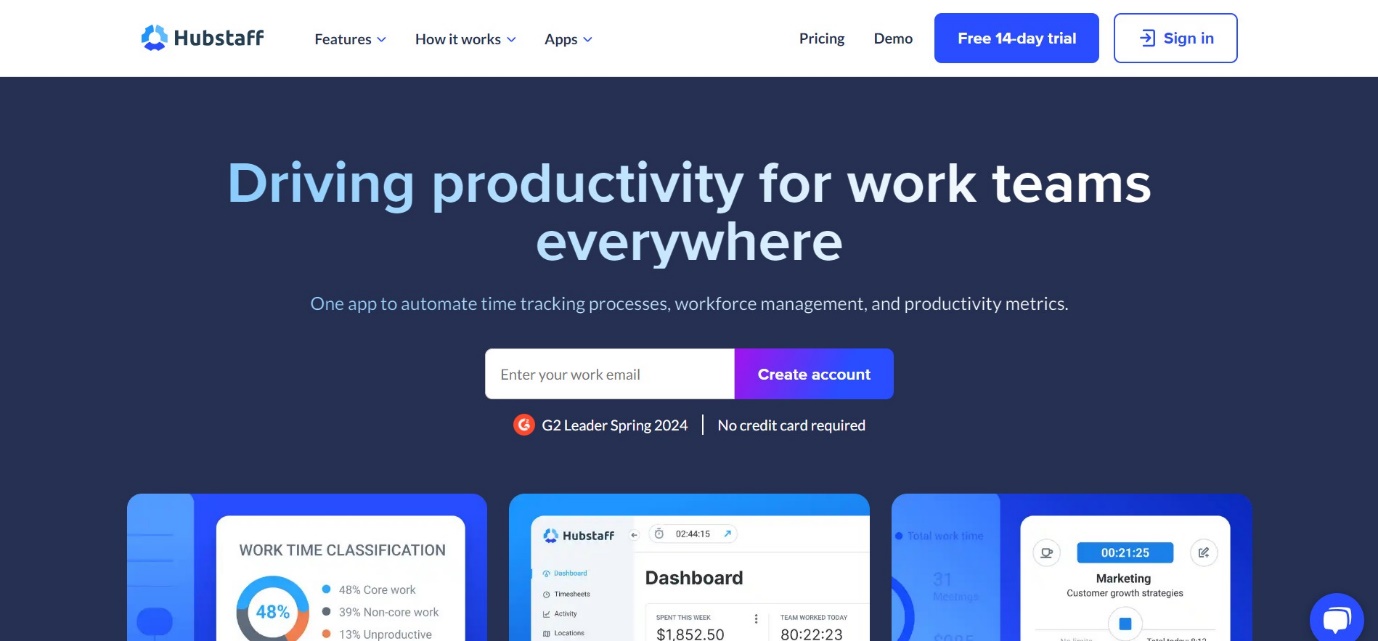
Best for: lightweight productivity tracking
Hubstaff is the complete platform for time tracking and workforce management.
The software’s simple timesheet design gives managers access to working hours and attendance of employees without the need for micromanagement. Its GPS capabilities also make it ideal for businesses with a remote workforce. The solution allows team leaders to view detailed reports, send customer invoices, and even pay employees directly on their working hours.
Useful Features:
- Automated timesheets
- Geofencing employee tracking
- Overtime tracker
- Remote employee experience that focuses on organizational engagement, culture, and leadership
- “Insights” add-on, which sets productive apps and URLs as well as industry-specific benchmarks
- Integrations with Hubstaff Talent and Hubstaff Tasks, which adds task management and HR management to the employee monitoring suite
Pros:
- The software can track employees’ time taking into account in-depth schedules
- Reliable productivity tracking features for remote work make it easier to schedule shifts for employees
- Self-managed productivity tools, such as habit tracking and daily monitoring, simplify the monitoring for individual employees
Cons:
- The software doesn’t have advanced tracking features available.
- Some reports lack decimals for hours, making it more difficult to monitor teams at a granular level
- The solution lacks customization with certain features.
Pricing Options:
Hubstaff has several pricing plans available, with each plan having a minimal requirement of 2 users. Its Starter plan for individual users with minimal tracking needs comes at $4.99 (user/month, billed annually). Its Grow plan for teams with more complex employee tracking requirements comes at $7.5 (user/month, billed annually). And its Team plan for those teams that need advanced tracking features comes at $10 (user/month, billed annually). The software also offers an Enterprise pricing plan, which comes at $25 (user/month, billed annually). A free trial is available.
Video overview:
7.Teramind

Best for: straightforward employee monitoring & employee behavior analytics
Teramind is a comprehensive employee monitoring software that provides managers with the ability to monitor employee work, their engagement levels, behavior and location.
Its functionality aids in preventing insider threats, especially in remote teams, detecting suspicious activities and safeguarding confidential information.
There are three different software options available – Starter (helps team leaders record screens and track employee work), UAM (helps with user activity monitoring, audit forensics, and policy regulations), and DLP (helps with tracking and filtering content that may indicate data loss as well as with preventing it in the future).
Useful Features:
- User behavior analytics
- Vendor access management
- Remote employee monitoring
- Privileged user monitoring
Pros:
- Advanced business intelligence reports turn user activity monitoring into actionable insights
- Employee privacy management tools protect critical company data
- Keystroke logging and remote desktop access prevents malicious activity before it becomes a threat to the company
Cons:
- A rather complex initial setup
- Limited macOS support and no provision for Linux
Pricing Options:
As mentioned above, Teramind has several software suites available, with free trials available and different pricing plans for each version of the solution. Its Starter suite costs $11.25 (user/month, billed annually). Its UAM suite costs $22.5 (user/month, billed annually). Its DLP suite costs $26.25 (user/month, billed annually). The software also offers an Enterprise pricing plan for the most complex enterprises and government organizations, the pricing of which is available upon request.
Video overview:
8.ActivTrak
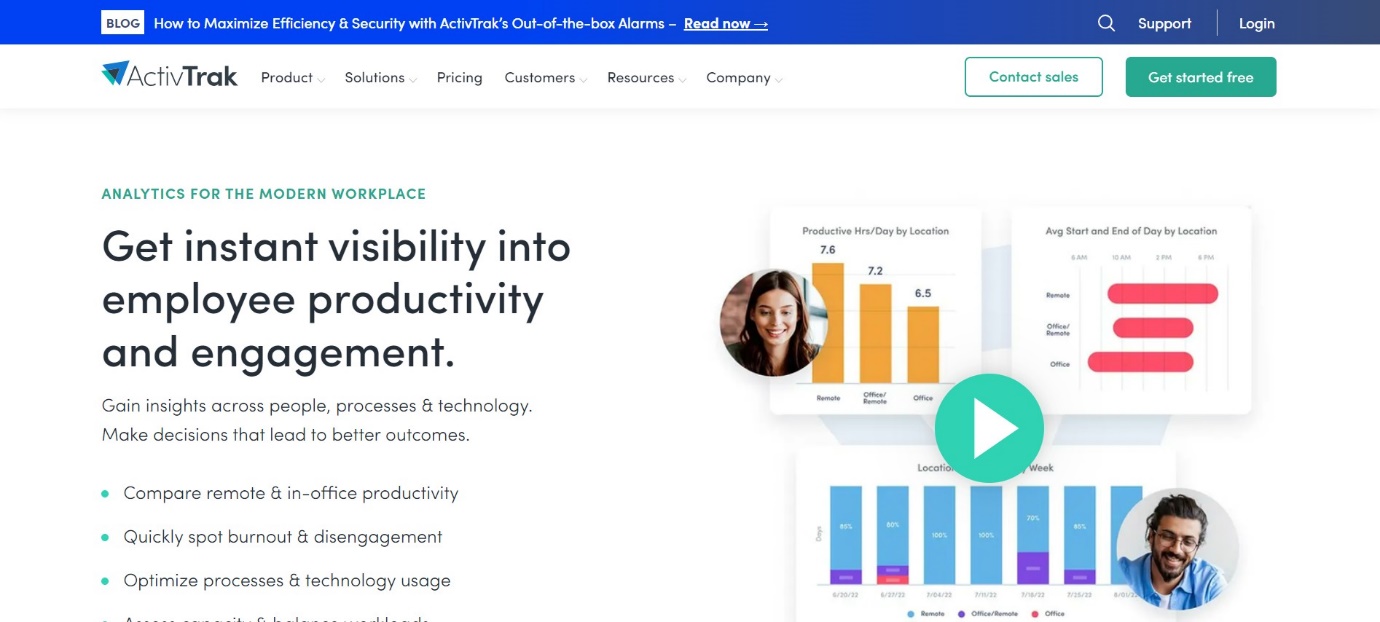
Best for: advanced insights & thorough analytics
ActivTrak is an employee monitoring solution with comprehensive workforce analytics for productivity management.
And while the software does offer most of the same productivity tracking tools as others on our list, its advanced dashboards and useful insights set it apart and can aid in more informed decision-making on managers’ part.
Useful Features:
- Automated time & location tracking
- Advanced reporting options
- Capacity & headcount planning
- Workload management
Pros:
- A comprehensive workforce intelligence dashboard provides extensive insights into team performance
- Various productivity reports help quickly spot burnout and identify disengaged employees
- Impact analysis helps identify potential effect organizational changes may have on team performance
Cons:
- Installation and onboarding might take longer than in cases of other monitoring tools on this list
Pricing Options:
ActivTrak has two pricing plans – the “Essentials” one, which costs $10 (user/month, billed annually), and the “Professional” pricing plan, which costs $19 (user/month, billed annually). It also has a free version with limited functionality that offers basic visibility into employee productivity. A free 14-day trial of the Professional pricing plan, which helps optimize team productivity, performance, engagement and workforce planning, is available.
Video overview:
9.TrackingTime
Best for: lightweight time tracking
TrackingTime is a time tracking tool suitable for all types of teams.
The solution allows managers to track project progress, assign tasks to team members, manage their access with user permissions, as well as distinguish between billable and non-billable hours.
Online timesheets can be created for any business process, which can later be exported into full-on reports to be shared with clients.
Useful Features:
- Online timesheet & time cards
- Attendance tracking
- Time reporting
Pros:
- The interface is relatively simple and easy to use
- Tracks clock-in and clock-out time, which is especially helpful for remote employees
- Integrates well with other popular productivity and business management solutions
Cons:
- The tool doesn’t work offline
- Editing the dates of tasks can be rather difficult
Pricing Options:
TrackingTime offers a free option for collaboration of up to 3 users, with time & task tracking, limited to basic reporting features. Its Freelancer pricing plan for single users costs $8 (user/month, billed annually) and offers all-in-one project management, time tracking, and invoicing. Its Pro pricing plan that starts at 3 users costs $5.75 (user/month, billed annually), and its Business pricing plan, also starting at 3 users, costs $10 (user/month, billed annually). There’s a free 14-day trial available.
Video overview:
10.Apploye

Best for: freelance time tracking
Apploye is a time tracking and employee monitoring solution that caters to both freelancers and in-office employees, helping teams improve their productivity and time management.
With features that support time tracking, remote employee monitoring, and detailed reporting, the software offers a rather decent all-in-one solution for managing employee productivity.
Useful Features:
- Time tracking & task management
- Attendance & leaves management
- Live feed with real-time visibility into work processes
- Activity-level tracking
Pros:
- Optional RemoteTrack add-on allows to monitor productivity of remote employees and contractors
- Optional GPS-Track add-on allows to track employees’ location and manage field service
- A user-friendly dashboard provides a snapshot of team productivity, identifying strengths and areas for improvement
Cons:
- Intentional focus on simplicity means fewer features are available in comparison to some of the other monitoring software on this list
- Lack of advanced analytics, which makes further insights into employee activity rather difficult
Pricing Options:
Apploye pricing plans range from $2.5 (user/month, billed annually) with its Standard plan, which is optimal for the in-house teams, freelancers or contractors teams, to $3.5 (user/month, billed annually) with it Elite plan, best suited for remote or hybrid teams. The solution also offers a free 10-day trial.
Video overview:
In Lieu of a Conclusion
Employee productivity tracking software has the capacity to increase productivity of your team by helping them stay focused on important tasks and avoid wasting time on non-work related activities.
With a well-chosen productivity tracking solution, completing business-related tasks becomes easier, making your teams more engaged and efficient. The right software can even help your remote teams meet set deadlines and achieve their goals.
It’s worth noting here that the level of monitoring is different for every business. A certain level of tracking tends to help improve accountability and, therefore, the overall growth of the organization. At the same time, micromanaging team members and tracking their every move can be extremely counterproductive and lead to employees feeling dissatisfied, alienated, and even taken advantage of.
After getting acquainted with our list of top ten picks for productivity tracking, you now possess the information needed to choose the one that’s most suited for your business needs. Selecting the appropriate software can enhance your team’s productivity tremendously. Keep in mind that the right balance between employee privacy and productivity adds a lot of merit to team performance. And make sure you’re transparent with your team members regarding the monitoring.

 ENG
ENG 
