We’ve compiled a list of top 14 employee time-tracking software based on our clients' experience and a value judgment. It’ll help you to choose the most suitable app for your business. And yes, don’t take it as an ultimate truth.
Time tracker is a software category that allows employees to record time spent on their tasks and projects, and employers use it to better control their personnel.
In recent years, there’s been a trend of using time trackers to record billable hours of freelancers (software engineers, accountants, customer support specialists, and so on) – employees who work remotely and are paid an hourly wage.
Time trackers show managers what their employees are actually doing at work and how productive they are. As for employees, it allows them to control working hours more effectively.
What Should You Look for in Time Tracking Software for Businesses?
Gone are the days of dusty and clunky spreadsheets. Time tracking software has revolutionized the way businesses manage their most valuable asset – time. But with a dazzling array of options flooding the market, choosing the right tool can feel like wading through a maze. Worry not, intrepid entrepreneur! Here's your compass that’ll help you find the perfect time tracking software for your business.
- Tailor to your team: Not every team is unilateral. Do you have remote staff scattered around the world? Or are you an agile startup where team roles can morph and change on a daily basis? Choose the software that will adapt to your unique company configuration. Opt for options with flexible project and task management functionality, robust mobile apps, and seamless integrations with communication platforms like Slack.
- Embrace automation: Time that could potentially be wasted on time tracking might contradict its benefits. Choose the software that automates tedious tasks. Auto tracking for specific apps, intelligent time logging through keyboard activity, and pre-built project templates can free the time of your team for more important tasks.
- Insights, not just logging: Raw data is just numbers. Choose the software that transforms simple hour tracking into actionable insights. Powerful reporting tools that reveal individual and team productivity, bottlenecks identification, and forecast resource allocation are the true goldmine for your business.
- Security matters: The decision to entrust some kind of data about your team to a digital vault requires careful consideration. Ensure that the software has industry-standard security protocols, data encryption, and access controls. Bonus points for two-factor authentication and audit trails.
- Budget like a boss: Remember that the best software isn't always the most expensive one. Choose a solution that can be scaled with your business, offers tiered pricing plans or per-user options. Free trials and demos are your friends – utilize them to find the perfect fit for you.
- More than what meets the eyes: Choose the software with an intuitive interface that's easy to adopt. Remember, your team's willingness to use the tool is crucial for its successful implementation. Look for options that offer training resources, responsive customer support, and a community of active users for added guidance.
The trials and tribulations of finding the right time tracking software is an investment, not an expenditure. Once you give it a great deal of thought, keeping in mind all the key factors we’ve described above, you'll unlock a time management superpower, making your team stronger and propelling your business to new heights. Remember, time is money, but with the right tools it can become so much more – it can become the fuel for your entrepreneurial dreams.
What Are Time Tracking Software Prices?
Time tracking software prices vary widely depending on factors like features, number of users, billing frequency, and integrations.
Common pricing models include:
- Per user per month: Typically ranges from $5 to $15 per user per month, billed monthly or annually.
- Flat monthly fee: Set price for unlimited users, often starting around $30 per month.
- Free plans: Limited features or user caps, suitable for individuals or small teams.
- Freemium model: Free basic plan with paid upgrades for advanced features.
Additional factors influencing price are:
- Features: More advanced features like project management, invoicing, or payroll integration can increase costs.
- Implementation: On-premise solutions often have higher upfront costs than cloud-based options.
- Integrations: Integrations with other business systems may incur additional fees.
It's essential to compare pricing models and features to find the best fit for your business needs and budget.
Consider factors like number of users, required features, integration needs and budget constraints.
In this article we’ll compare 14 different time tracking products for 2025, their tools, features, and as a bonus, we’ll tell you about one more thing (try to guess what it is).
Tasks of time-tracking apps:
- Employee productivity analysis
- Control of websites and apps employees visits
Additional tasks:
- Payroll
- Desktop screenshots
- Third-party integrations
- Cross-platform app
- Keystroke logging
Most of these tools are freemium products: there’re paid features, and free ones (with the sort of «trimmed» functionality), it’s a no brainer, cause the development and support of any B2B product costs money.
So, here’s the list of our employee time trackers:
A bonus app. Kickidler Employee Monitoring software
Our employee monitoring software – Kickidler – although relates to employee monitoring software, has time tracking feature. Well, EMS is sort of advanced time tracking, a pro level employee management.
Our program is localized to a number of languages, there’s except for English version, a Portuguese, Spanish, Turkish, Russian and Chinese versions of interfaces.
On top of that, the cost of our software is not more expensive, and even cheaper than many other time trackers.
Time tracking tools in Kickidler
- Productivity metrics
- Productivity analysis
- Keylogger
Additional tools that you won’t find in a standard time tracker
- Online computer screen monitoring
- Computer screen recording
- Violations monitoring
- Remote pc access
In 2023, Kickidler's software developers unveiled two new functionalities:
- An "Activity History" report offering an extensive summary of an employee's complete computer activity history.
- A capability to record both incoming and outgoing audio from phone calls and video conferencing applications
Kickidler can be considered free time tracking software when used by a limited number of users with its Kickidler viewer.
Time Tracker for Projects and Tasks
2024 has kicked off with Kickidler introducing its new suite of tools for your business! The functionality of the software now includes more than just the typical employee monitoring features, expanding to charts, task boards, time trackers, financial metrics, and so much more.
Let's take a closer look at each feature:
- Time tracker not only logs total employee activity, but also records the amount of time spent on projects and subprojects, displaying weekly or monthly statistics.
- Charts illustrate project progress and analyze employee productivity, engagement, website and application usage.
- Financial metrics are designed in the form of charts, too, showing you which teams cost the most money, how much is spent on each project or subproject, thus helping to estimate the profit.
- Employee workload analysis provides you with data on employee productivity, their working hours, number of projects, and expenses.
- Task monitoring tab is designed as a dashboard where you can see full statistics on employee's web and app usage, their tasks and the amount of time it takes to complete them.
Kickidler offers you comprehensive time tracking functionality, so you can monitor every single employee, regardless of the size of your company.
14) Tick
macOS, Windows, iOS, Android, Apple Watch
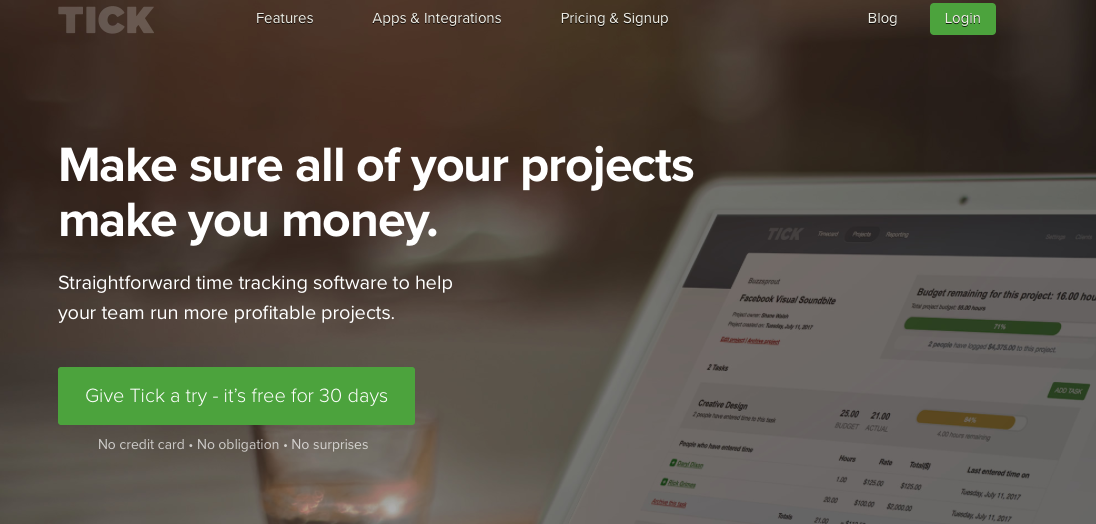
Tick is more suited to teams that are deterred by billing structure of other services that charge you “per user”. Tick charges “per project”, and the number of users isn’t limited.
In other words, you save money, especially when you have a large team.
The interface is pretty basic and user-friendly, you track projects and tasks with real-time or manually afterwards.
Reports include info about:
- Clients
- Team members
- Paid and unpaid hours
Pros
The unique pricing policy for large teams, and when the number of projects is limited.
Cons
The actual interface isn’t as slick as other tools. The tasks must be set up in every project, and it takes time.
Pricing
Support of unlimited team members (even in free plan).
For one project you won’t have to pay anything, and 10 projects will cost you $19 per month.
13) OfficeTime
iOS, macOS, Windows

OfficeTime was created specifically for offline business and may best fit insurance or finance companies. Windows, macOS and iOS apps cost $49. There’s a syncing feature (optional). OfficeTime is probably one of the best solutions for tracking offline data. It includes all tools needed for time-tracking.
When the app is active, a visible timer appears, you can categorize time that’s being tracked by a client or a project. OfficeTime tracking feature allows to record the amount of time when an employee or freelancer wasn’t working, when he was on a phone call, talked to clients (or stroked a cat).
You can add additional data to sessions, including the type of work and hourly rate.
OfficeTime has a feature of cost record, reporting, and basic invoicing.
OfficeTime’s capabilities are lower compared to Harvest or FreshBooks, but it’s quite ok for small and average businesses (for instance, when all the calculations are in one currency).
Pros
This is a cross platform service, moderate pricing (if you compare monthly fee).
Cons
The biggest disadvantage of the app is its price, when using it for a short period of time.
Pricing
$49 for lifetime license.
12) Timely
macOS, Windows, iOS, Android
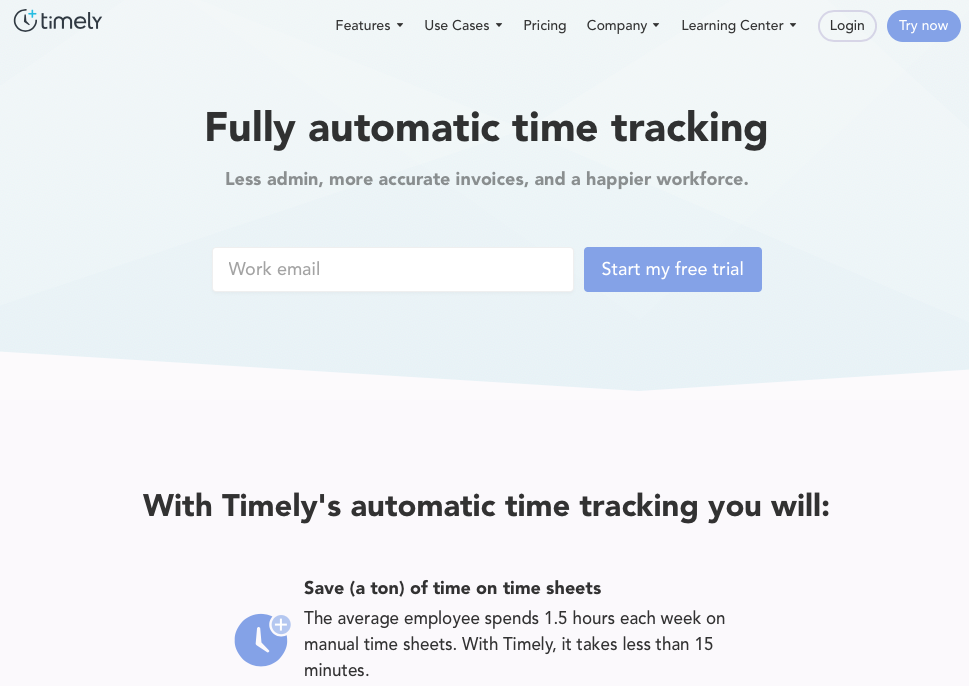
This service for individual users and teams looking for a professional time tracker. Best fitting companies from the field of business and insurance to freelance work
The uniqueness of Timely is its automatic tracking feature. It records every activity based on previous history of actions. There're prompts with tags and labels. You can accept suggestions, edit them manually or dismiss.
Every time when you edit data you improve self-training feature, and prompts become more accurate.
Timely is not for everyone. For example, those employees who spend most of the time working with Google Docs, won’t find it comfortable to teach some AI to automatically track clients or projects. For users working with one particular asset it would be inconvenient to switch to other tasks. But if you have a lot of different tasks, or projects, then automatic time tracking would be well-timed.
Pros
Automatic time tracking feature saves your time and allows to double check and make sure that important data aren’t missed. That’s also a good app that helps you to clear up what your employees were doing during the day.
Project Health Dashboard – a built-in tool – helps to control billable hours when you need to find out whether your team overspends the budget. Dashboard shows important productivity data.
Cons
Sometimes (for instance, when an employee has to work all day in Google Docs), automatic tracking won’t be efficient. There're people who prefer to do everything manually.
There’s no free plan.
Pricing
Timely changes $8 for a user, and $15 for a team.
11) Hours
Web, iOS
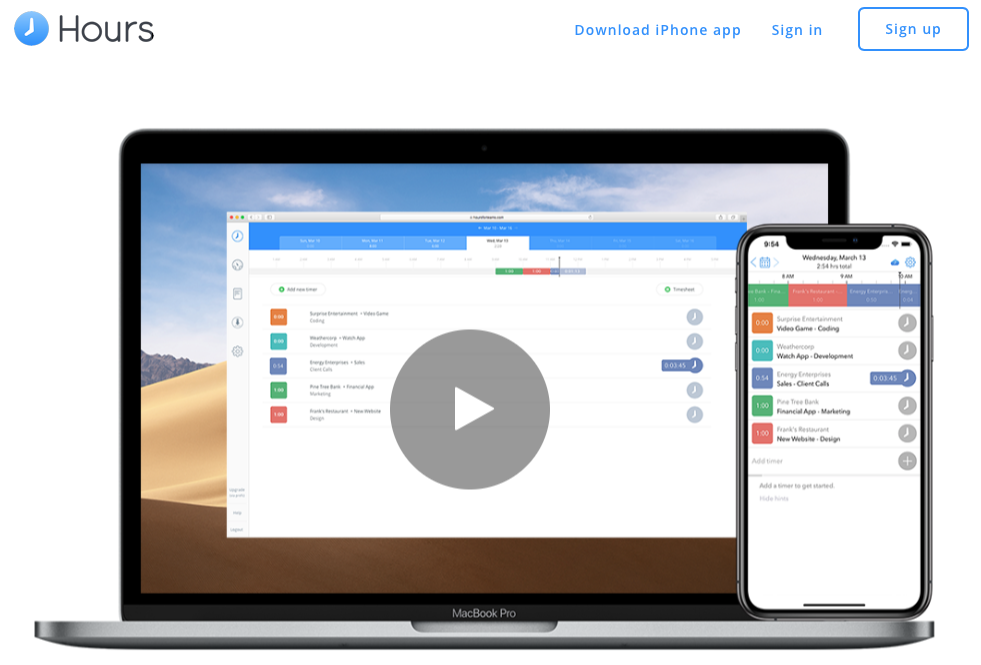
Best fits to companies seeking for a basic time tracker with user friendly interface (there’s Team feature, but it’s not so advanced as in other tools).
Hours has one of the best UI. There’s a usable tool Timeline that quickly fills the gaps of time tracking.
Pros
The Timeline feature helps to fill the gaps when users forget to activate time tracker or when there’s a need for time tracking events without a mobile app. The UI looks quite slick.
Cons
If your workflow includes creating a lot of projects daily, then Hours won’t be as good as Toggl, which we’ll describe later on.
Hours supports web and iOS interfaces.
Pricing
For web interface Hours charges $8 (for one user/month). There’s a free plan for iOS (without pro features).
10) Harvest
macOS, Windows, iOS, Android
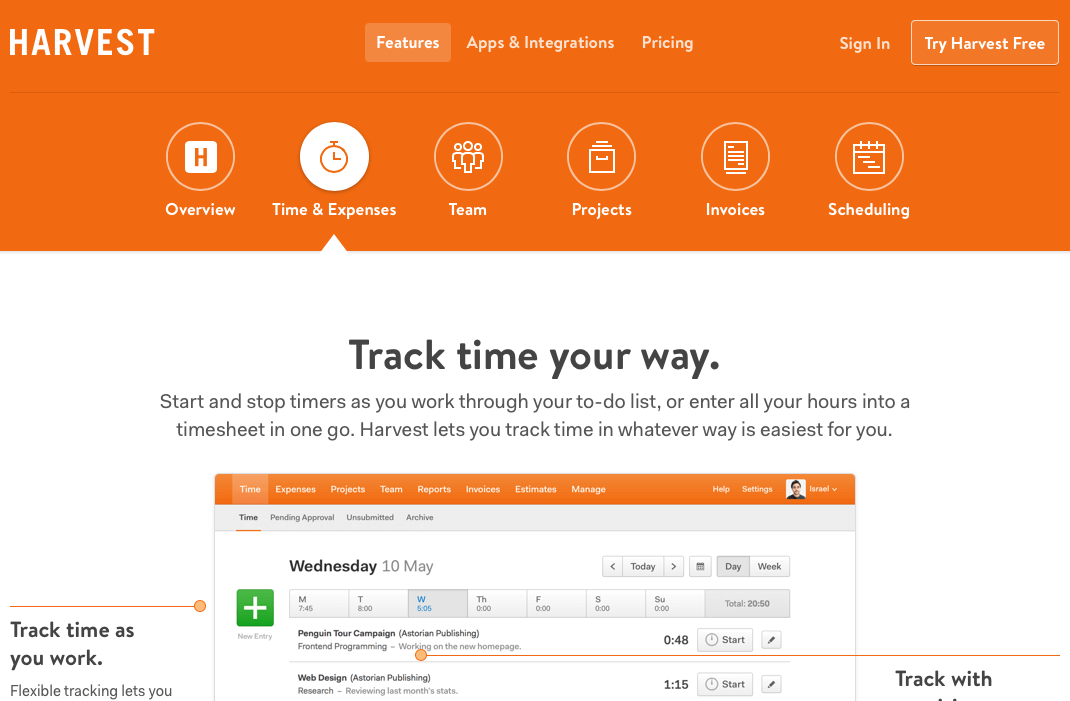
The Harvest time tracking software was primarily developed for freelancers or remote teams. There’s a spend record tool and some other accounting tools that every good time tracker requires.
Pros
There’s an invoicing function, including PayPal Business Payments (suitable for users who have accounts in American Banks).
Here you have third party integrations including project management tools, invoicing, CRM, client support, developer tools etc.
Time is tracked in web apps, browser extensions, desktop and mobile apps.
The built-in record feature, cost record, including receipts scanner.
Cons
The UI is not as simple as it could be, users will have to do more clicks and page refreshes, than in other similar time trackers. It doesn’t fit to freelancers working on numerous projects.
The interface with reports isn’t as flexible as in other tools, though most of the users do not complain about it.
Pricing
There’s a free plan of Harvest (up to two projects).
Paid plan costs $12 for a one user/month.
9) Toggl
macOS, Windows, iOS, Android
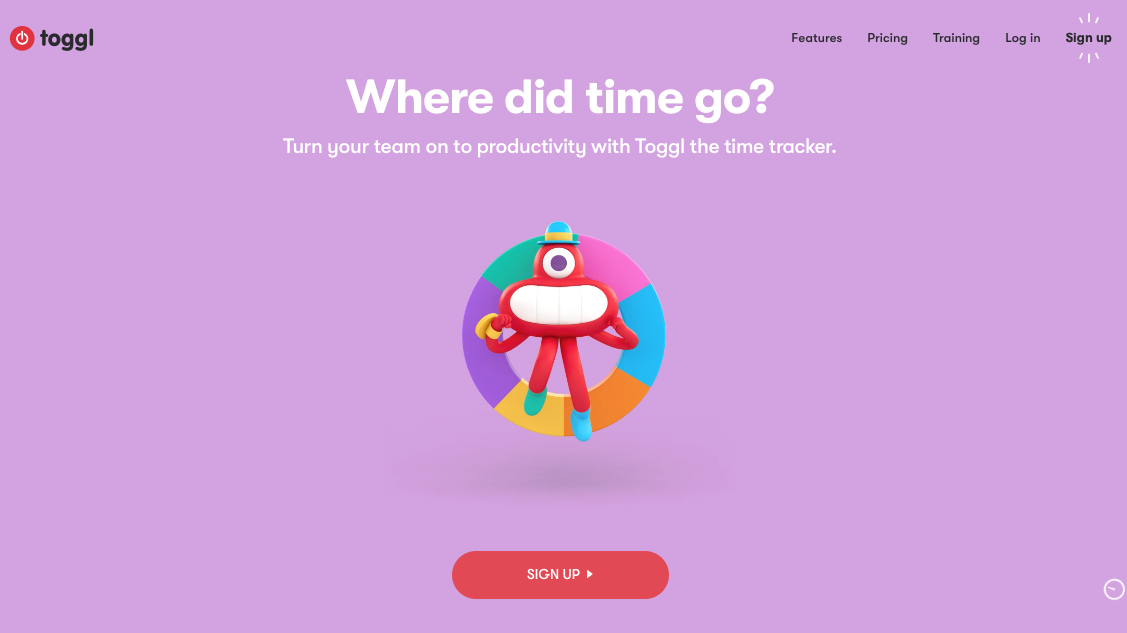
This time tracking tool was developed for freelancers, although Toggl allows to record activities of the teams.
Toggl gives some flexibility in tracking settings.
The basic interface allows to delegate tasks in projects, quickly choose clients (creating projects, adding clients in every dashboard). Web interface, browser extensions, mobile and desktop apps allow to track activity and set reminders. More than hundred integrations with popular tools, like Trello and Asana.
Pros
There’s a tagging system for projects and clients. It takes few seconds to create a new project, or tag. No page refreshes, or additional clicks needed.
Detailed reports visualize your spending and generate reports for clients, there are additional filters.
More than a hundred integrations. You can start tracking in Trello card and switch to some other tools.
Cons
There’s no invoicing feature, but there're integrations with third party tools.
The desktop app is a little bit clunky. Not for finance or insurance companies.
Pricing
Free plan includes basic features, which are good enough. The paid plan starts from $9 (one user/month), and $49 for team users.
8) TMetric
Android, iOS, Linux, macOS, Windows, веб
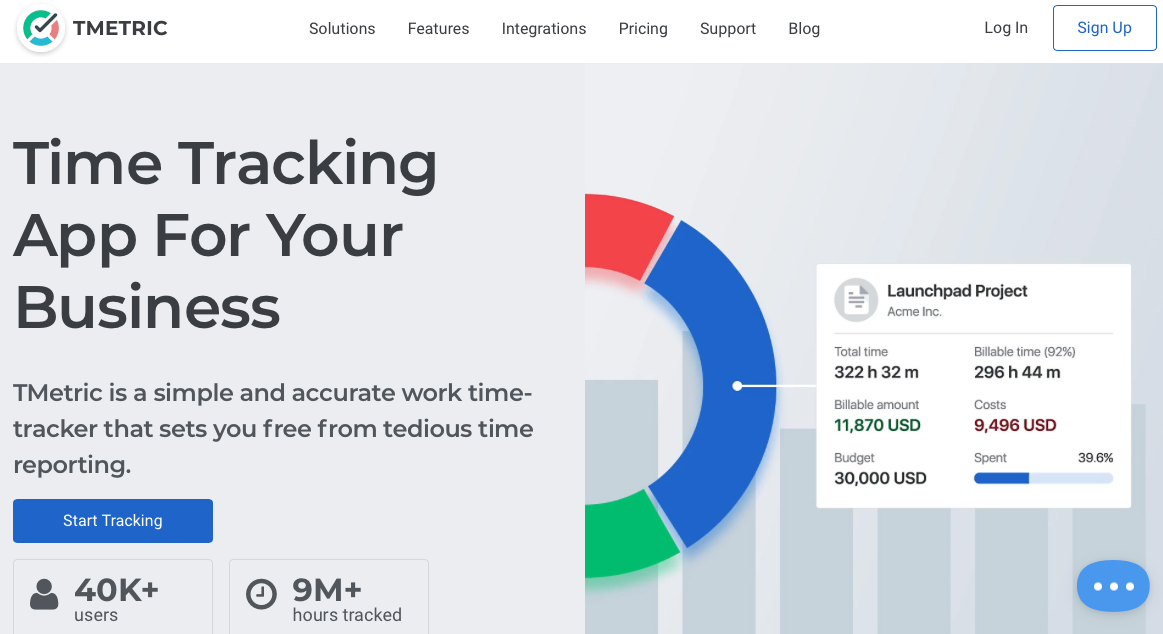
The best inexpensive time tracker. That’s a budget solution for time tracking on desktop, mobile, and web.
TMetric has reporting and interactive features. Small teams or freelancers – who would like to know how effectively they spend their working hours on various tasks – will find it quite useful.
Every minute is calculated, working hours are logged, and also breaks. The timeline is visualized (with working hours and breaks).
As a time tracking software TMetric contains a wide list of integrations with other services, Trello, Wrike, GitHub…
Users can create reports, integrations, but TMetric doesn’t have a tool for task management and invoices.
Pricing
Free for up to 5 user teams, paid plan starts from $48/year.
7) Timecamp
macOS, Windows, iOS, Android
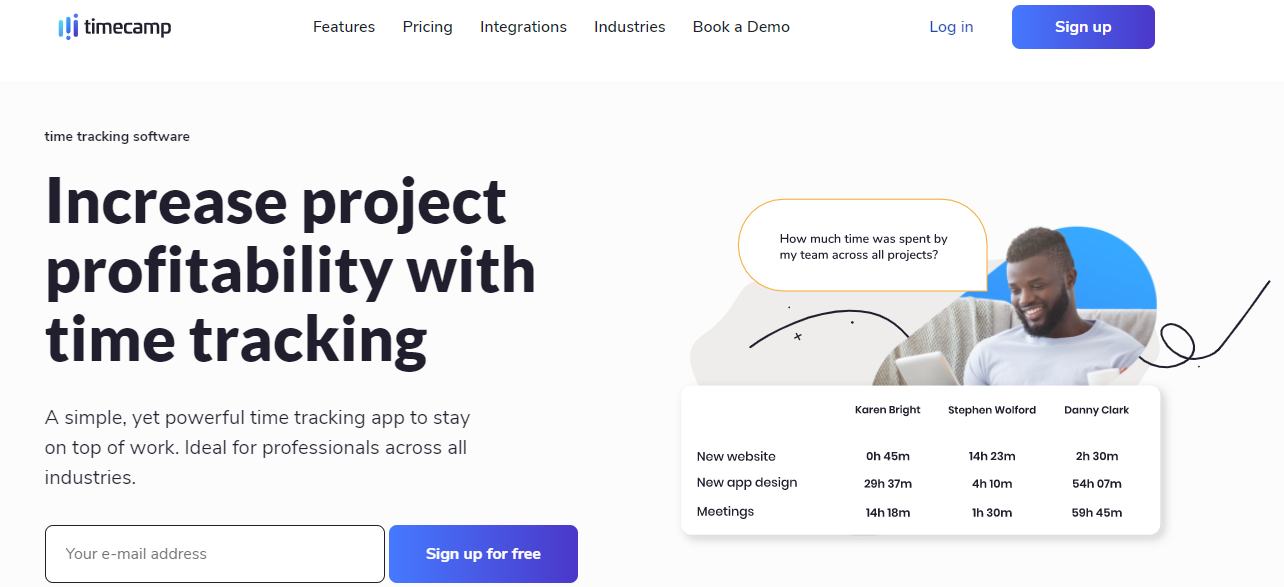
Timecamp isn't just another ordinary time tracker; its wide range of features makes it a rather time management suite. It's perfect for small and mid-sized businesses, but freelancers will appreciate the single-user free plan. It's available as a web timer, for desktop, mobile, and even for Apple Watch. The tool works in the background, collecting time and computer activity data for payroll purposes and filling timesheets easily. Timecamp integrates with best project management, accounting, helpdesk, and sales software (and even with dev tools).
Pros:
Unique project tree system with tags - create as many tasks and subtasks for your projects as you wish to make time and project management multidimensional.
Various user roles - choose from the ready-made ones or create a custom one to adjust the user privileges to your projects' structure. What is more, you can invite your clients as Guests to let them keep an eye on resource usage in projects they're involved in.
Attendance module - a feature not every time tracker has, but perfect for leave, vacation, holidays, etc. tracking. Combine it with different billing rates and get a payroll system inside Timecamp.
Cons:
Some of the users find the app interface quite outdated.
Pricing:
- SOLO - free plan for single users,
- Basic - starts at $5.25 user/mo,
- Pro - starts at $7.50 user/mo,
- Enterprise - for teams bigger than 50+ users, custom one.
6) actiTIME
macOS, Windows, iOS, Android
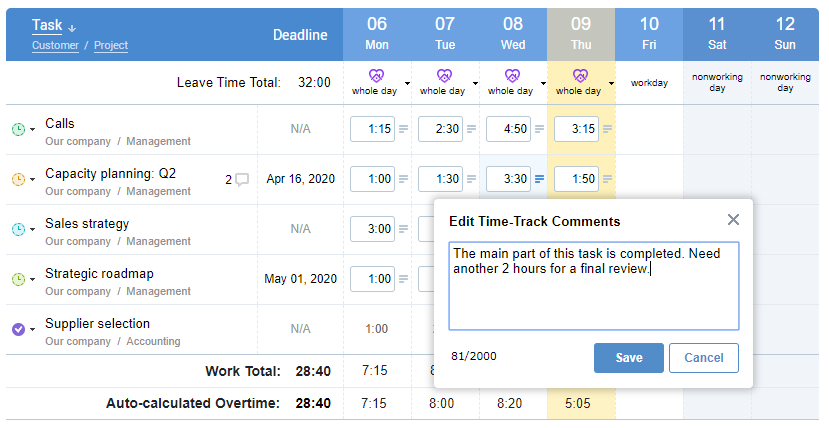
actiTIME is a high-quality time tracker created to help you get a more in-depth insight into how well you spend time, identify major time wasters and make smarter time management decisions.
With its extensive functionality, you can:
- Create projects and allocate tasks to team members;
- Track hours used on tasks;
- Collect data on team performance (as well as project costs), review and analyze it on multiple reports and charts.
In addition to that, actiTIME has a very user-friendly interface and flexible configuration. Plus, it is super affordable. If you want to apply this tool just by yourself or in the team of up to three individuals, you can do so at no cost whatsoever.
Pros:
Automatic time tracking is available via Chrome extension. actiTIME supports streamlined billing and invoicing. Some features can be switched on an off to meet your needs just perfectly.
Price:
There's a free version for small teams and single users. The price for paid plans starts from $5 per user.
5) Apploye
Mac, Windows, Linux, Android
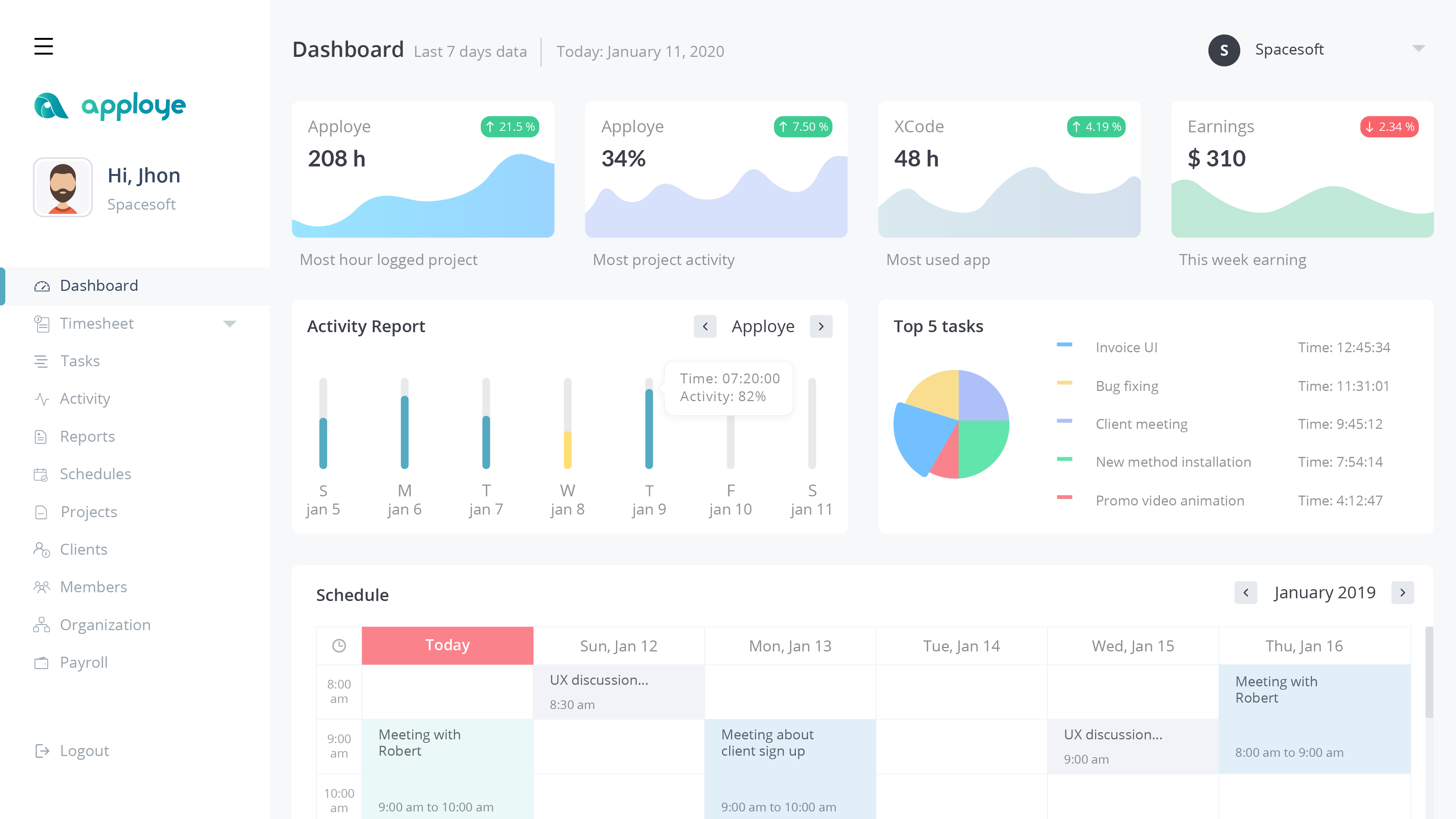
A brand new name in the field of time tracking is Apploye. Though it started off its journey in 2018, it has already become a tough competitor of employee monitoring software available in the global market because of its outstanding features.
Apploye- a simple time tracking app that tracks time and monitors your employees, increases productivity and minimizes time waste.
One of its best features is that you can edit its configuration and enable the option to get notified about the screenshot. This feature works as a timely reminder for employees and keeps them focused on their task and away from any sort of distractions. There are other options like Updating, and Report. If you want to send an error report you can send it using the Report option. Your log will be automatically uploaded when you report an error.
Keep in check your team’s work progress with random screenshots. Set screen capture once in every 10 minutes or turn off the feature when necessary. Automated screenshots and online timesheets contain in-depth reports of any ongoing projects. You can exchange these reports with your clients to keep them updated on your team’s work progress. Tracking working hours, productivity level, application usage, and URL visits is a matter of clicks now. Apploye keeps track of remote employees via Field Service GPS location tracker and analyzes their activities precisely. Best for any type of business, from Insurance to freelance work.
With Apploye’s timesheet, you can assign specific task individually to each team member by dividing one big project into smaller segments. It allows you to track time both ways- automatically and manually with high-quality timesheet as per one’s preference. You can approve or reject any timesheet as per requirement. You can keep track of your absent employees and shift their schedules as per your need. Invoices are automatically generated based on billable and non- billable hours and can be delivered in multiple formats HTML, PDF or email. Calculation of taxes is made with a tax calculator. You’ll be able to see when your client has viewed the invoice and download it if necessary.
All the calculations of payments are done automatically based on the time they track by Apploye’s payroll feature. It liberates you from the stress of miscalculation. Use PayPal, TransferWise, Payoneer, or Bitwage to pay your employees or you can use a manual payroll system if you want.
Set daily, weekly or monthly budget limits and say goodbye to the stress of surpassing fixed budget. Apploye will notify you when you’ll reach your limit.
Pros:
- One of its core features is that it notifies the user about the screenshot when it’s taken.
- This works as a timely reminder for the user.
- It helps them to get rid of distractions and increases their productivity level.
- It provides the highest quality at the best price.
Cons:
- Since it has just started its journey, it’s still developing. Some of its areas of improvement are GPS Tracking, payroll, and Invoices.
Pricing:
Unmonitored pricing is $3.00 per user/month. Monitored pricing is $6.00 per user/month. Enterprise pricing is customizable. Get your free trial on their official page.
4) Orangescrum
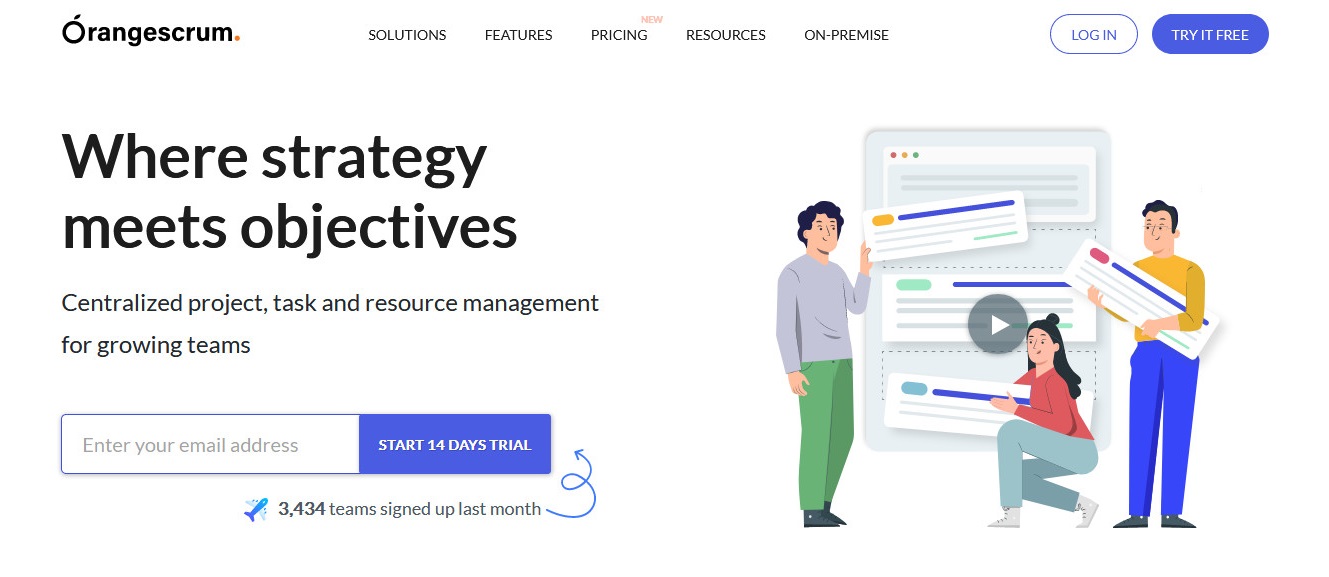
Description:
Orangescrum is a project management, collaboration, and task management platform which allows managers to be in total control over their projects with just one application.
Orangescrum is also equipped with best time tracking, capabilities to monitor your team members and how much time they are spending on their tasks. It also provides you with real-time analytics on all areas of your projects (billable vs. non-billable, planned vs. actual) & efforts against specific task types.
Don’t know how your team members utilize their time? Orangescrum lets you monitor their time and how they spend their working hours.
Pros:
- Powerful automated time tracking capabilities.
- Team billable and non-billable hours and productivity analysis.
- User-friendly dashboard, visualize and generate reports with filters.
Pricing:
$9/month for 10 users and 10% discount on annual billing. Average $0.9/user/month. 14 days free trial for all.
3) Time Doctor
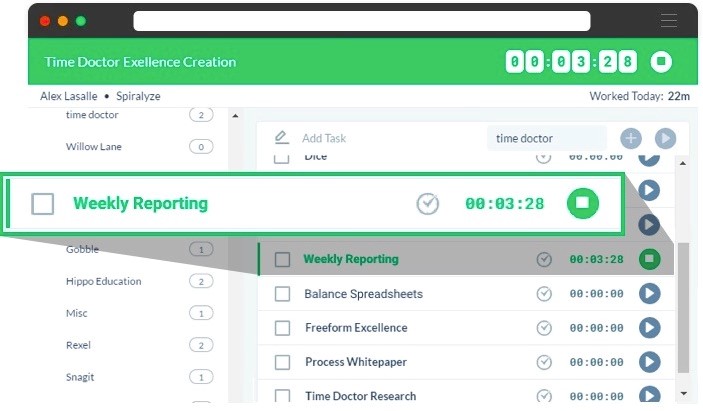
Time Doctor is one of the best time tracking and productivity app to make sure that you are productive and help to eliminate distractions. It is great for individuals and for companies that wish to improve the productivity of their team. You see exactly where time was spent each day. Analyze which websites were visited, applications used on your computer. Reports for a team of exact time worked and when each person was working or on a break, or in meetings away from the computer.
Pros:
- Powerful automated time tracking capabilities.
- Great website monitoring features with an integrated inactivity tracker.
- Detailed reports to keep track of your staff and what they’re up to.
- Strict privacy controls to ensure the security of your employees’ information.
- Loads of helpful integrations.
Cons:
- Chrome extension is limited – it’s best to use the desktop app.
- The tool may be more suited to companies than freelancers and solopreneurs.
Pricing:
Time Doctor costs $9.99 per month and offers volume discounts. You can also sign up for a free 14-day trial without a credit card.
2) Hubstaff
macOS, Windows, iOS, Android
Hubstaff is a productivity app and time tracking software that enables teams to focus on getting things done instead of tracking them. It shows you how you spend your time so you can optimize your team’s workflow for efficiency.
The app generates information about your team’s productivity such as active hours and the sites they visited while the timer is running. Hubstaff’s key features include:
- Accurate and automated time tracking: Track every second spent on every project with Hubstaff’s intuitive app.
- App and URL tracking and keyboard and mouse monitoring: See how your team spends time and understand their working habits better.
- Online timesheets: Review, approve, or deny your team’s timesheets once they are turned in.
- Automated payroll: Send fixed amounts or let Hubstaff calculate them based on your team’s hourly rates and total hours worked.
- Invoicing: Automatically generate line items and receive payments within the app.
- Reporting: Gain insight into your business’s performance with 17 customizable reports. These can be exported to PDF or spreadsheet formats.
Hubstaff integrates with several apps like ClickUp, Wrike, Gusto, FreshBooks, and Zendesk. You can connect Hubstaff’s time tracking capabilities with your favorite platforms for a streamlined workflow.
Pros:
- The interface is straightforward and lets you easily switch between tasks
- Hubstaff has a comprehensive dashboard that you can customize with widgets
- Its mobile apps have a GPS location tracking capability that’s useful for field teams
Cons:
- The web app doesn’t have activity monitoring features
Pricing: Hubstaff has a free plan with basic features. Its paid plans start with the Basic plan at $7 per user monthly ($5.83 for an annual subscription). Get your free trial on their official page
1) ProofHub
web-based, mobile app for iOS and Android users
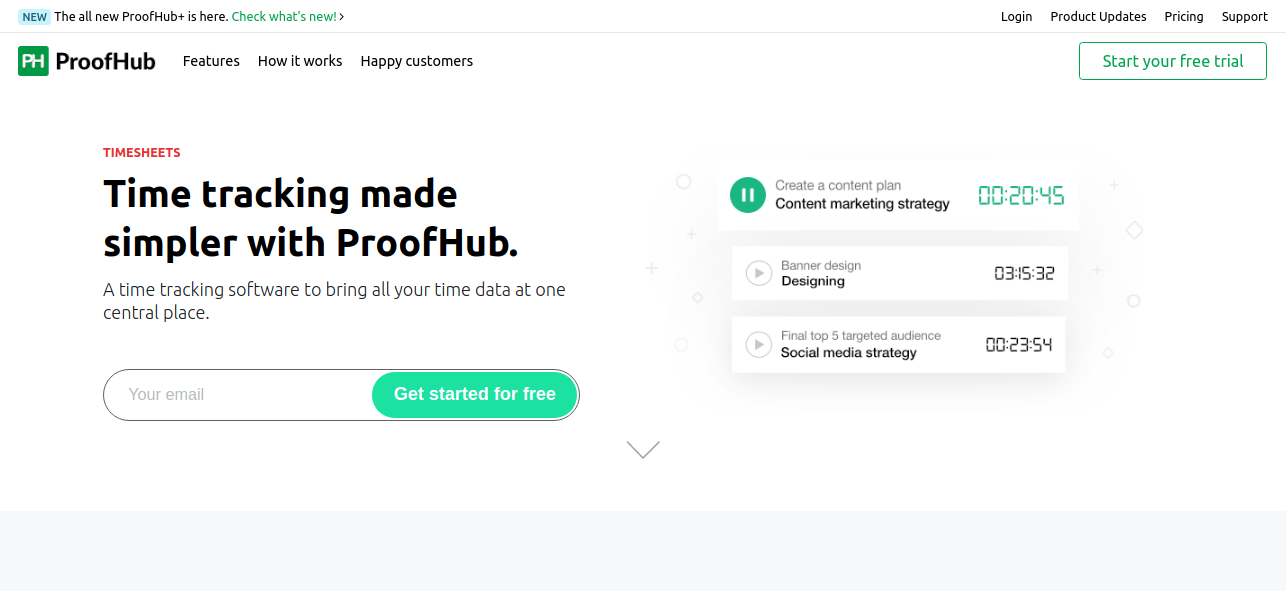
ProofHub is built to eliminate the need to use and invest in multiple tools and time tracking software to manage projects, collaborate and meet deadlines while keeping tabs on the time spent on tasks. So, instead of using Toggl for time tracking, Slack for chat and Dropbox for files, teams can use ProofHub to do this all. It is both a project and task manager. It offers multiple views like Kanban view (board view), list view, calendar view, and even timeline view (Gantt chart). And it makes it easier for people to stay on the same page and communicate as there is an in-built chat tool too.
When it comes to tracking time spent on tasks, ProofHub offers:
- Multiple timers: Teams can start and pause timers as they switch from one task to another.
- Manual time entries: Teams can also save time manually.
- Estimated time: Managers or teams can set the estimated time it will take to complete tasks. They can also compare the time spent to the estimated time and thus work accordingly, in case it exceeds.
- And more.
Apart from these, it also offers:
- Task management
- In-built proofing on designs and files with best mark-up tools
- File management
The best part is that you can also turn-off the apps/tabs that you don’t want to use and teams will have a clutter-free workspace. So, if you use time tracking, you can turn other tabs/apps off.
Pros:
- It replaces multiple tools with one so you invest in one tool instead of many.
- Easy to understand so the transition is smooth.
- No per user fee.
Cons:
- Limited integrations as they are under development.
Pricing: Ultimate Control plan is for $99/month (limited time offer) with a 10% discount on annual billing. There is no per user fee. No fee for trial.
Which time tracker to choose?
It all depends on a particular situation and a workflow. Well, for a freelancer it would be more convenient to manage projects in Toggl, cause its interface is quite thought-out. Toggl developers have done a good job – every single action is accessible in a separate screen, so the user isn’t distracted to other sections, and only go there to make a report.
In Timely there’s a unique feature of automatic tracking and self-learning.
Out of all the variety of free time tracking tools it’s better to choose those that offer the use of their features to the greatest number of users.
And on the other hand, for teamwork, it’s better to use a tool like Kickidler that gives a bird's eye view of remote team productivity.
FAQ
What Is Time Tracking Software?
Imagine a digital stopwatch for your workday. Time tracking software automatically or manually logs hours you spend doing various tasks, engaged in projects, or communicating with clients. It's like having a detailed map of your workday.
Are There Any Free Time Tracking Employee Software?
Absolutely! Clockify is a popular free option for an unlimited number of users. It’s perfect for small teams. There are also free trials for paid software such as Toggl Track or Harvest in case you want to test the waters before committing to a certain solution.
Do I Need Time Tracking Software?
If you bill your clients by the hour, manage a team, or struggle with procrastination among your employees, then yes, you certainly do! Time tracking solutions boost employee productivity, improve invoice accuracy, and help you understand where your time actually goes.
What Are the Cons of Time Tracking Software?
Micromanagement and employee anxiety can be the downsides of using time tracking software. Choose a solution that focuses on providing insights over oversight, and communicate the purpose of such tracking to your team in simple and clear terms.
Are There Other Ways to Track Employee Time?
Simple timesheets and physical punch cards are still used, but they lack the flexibility and data analysis that software provides. For a more holistic approach, consider project management tools with built-in time tracking features.

 ENG
ENG 
