
Employee Screen Video Activity Recording
Kickidler program has powerful functionality for recording and replaying the history of personnel's actions at the computer.
All activities of the employee at the PC during the day are captured on the video. Video is stored on the Server in the special indexed and compressed format.
Employee screen recording allows you to use the filter and look at specific fragments of the video, when the employee, for example, interacted with a certain website or a program; you can also see the violations that may have happened.
Video playback of employees' activity can be done both in the Viewer of the program and in any other video player, after you export the video into the webm format.
You can choose individual settings regarding both the bitrate of video files and the period of their storage on the Server.
There’s an option to turn off this functionality.

How to Record Video only by a Selected Event?
In June 2023, Kickidler developers have implemented the feature of screen video recording only upon a user-selected event. Interaction of an employee with a certain application or website, as well as the execution of a predetermined order of actions can be defined as an event. For example, video recording can be triggered by a period of extended inactivity or by access to a non-work-related resource for a period of time exceeding a preset limit. Basically, in the context of the software, occurrence of an event equals violation.
You can set up video recording by event in the Web interface of the Central Server in the Employees => Monitoring Settings menu. Next, select the employee you need and click the "Customize" button.
How is video recording by event useful?
- It saves disk space. Constant screen video recording requires up to 2GB of disk space per employee per day. By configuring event-based video recording, you can significantly save space and store video for longer periods of time.
- It simplifies the search process. Recording video by event allows you to record only those employee actions that you need to analyze. Sure, Kickidler software has a convenient filter implemented, but still, it's more convenient this way.
- It protects confidential information. By setting up video recording ONLY when the employees interact with the websites and applications of your choice, you don't have to worry that the software will record any private data and personally identifiable information about your staff.

What Do You Need To Capture A Video Of Employee Activity?
- Reports on employee activities may not always provide reliable information on how efficiently an employee performs (so practically any employee monitoring software can be easily deceived)
- The video will reduce the time of resolving disputes with employees
- The recording of employee activities will help you organize the work in your company as efficiently as possible. You will be able to control the execution of orders, watch videos on any selected application (e.g. Skype), and by periods of violations.
- Video is an indisputable evidence in the event of trials with employees

How Does Video Recording Work?
- Grabber is installed on each employee computer, which broadcasts the PC desktop to Server
- Server stores the received video and other information on employee activity in the database
- The manager or security officer uses Viewer to see the captured video, histograms of violations, keystrokes, and analytical reports with the help of employee desktop video recording feature
Employee monitoring screen capture Kickidler has a unique function of filtering by websites and apps. By using this filter you will be able to watch or download videos of interaction just with the app or website you’ve chosen. For example, if an employee was scrolling the website for 8 minutes during the day, then the viewing of this history will also take 8 minutes.
Start Free Trial Demo
Should You Consistently Watch Videos Of All Employees?
Of course not! Otherwise, you would have to hire a large number of people, who would be engaged only watching videos.
Moreover, the company’s managers or security are interested in the video not for all the time, but only in those periods when:
- The employee makes certain violations
- There is a suspicion of activities aimed to the detriment of the company
- Important data and settings have been changed, but the employee forgot which of them
Employee video screen recording feature of Kickidler software allows you to select any period and view the history of employee activity, as well as export the history in video.
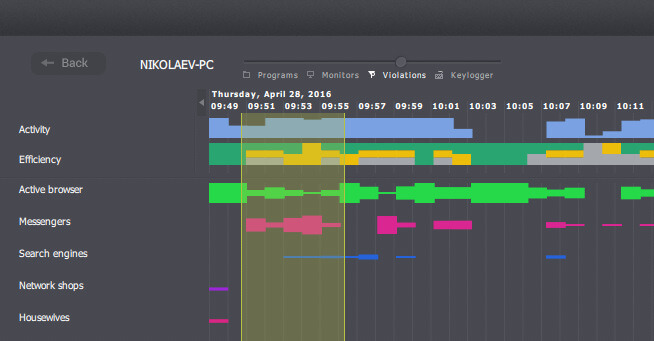
How Employee Violations are Analyzed?
- The manager or security officer opens the histogram of violations
- The histogram shows the violations committed by the employee (launching certain programs, visiting certain sites, execution of certain actions)
- The wider the band of the histogram is, the more activity (working with a mouse and keyboard) is performed by the employee for the given violation
- Select the range of violations you are interested in (e.g. the employee visited a job search website)
- The video player runs, so you will see what was the person actually doing during the violation (read news on the job search website or posted his/her CV)
- This video can be saved as an evidence
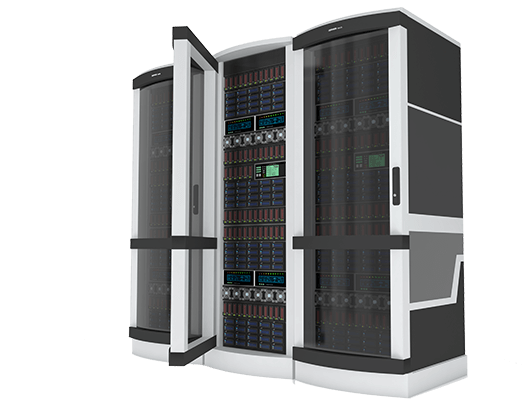
How Much Space Is Required For The Recorded Video?
Everyone who hears about employee PC desktop recording technology for the first time, is concerned about one question, i.e. whether the video requires too much space, whether the company’s existing disk space is enough to conduct a video archive?
Videos are saved in the database in a unique format that allows consuming disk space very sparingly and in good quality.
One working day of an employee will occupy 500 MB of data storage in average.
You can decide what is the period (for how many days) of the history of employee activity you want to save. By default, it is one working week.
Thus, for each employee is required about 2.5 GB of disk space per week in average.
A company with 100 employees will need 250 GB space per week in average.
Taking into consideration the cheap cost of terabyte drives, this is a tiny volume.

Are There Any Counterparts In Other Programs?
- Most of the existing employee monitoring software only allow taking screenshots every 1 minute, 5 minutes or more
- Other systems allow you to record video only for a small number of employees (1-2) at the same time. And the size of video files is enormous (1-3 GB per day).

Why Are Screenshots Insufficient For Employee Monitoring?
Screenshots are recorded once a certain period (1 -15 minutes).
If the event you are interested in occurs during the intervals between the recording times of screenshots, you will simply miss it.

Can I Screen Video Recording My Employees Computers?
In the United States, it is overall legal for employers to record employee screens, granted it needs to be done within the limits of law. Employee screen recording software and screen recording apps are commonly used by companies to enhance productivity monitoring and ensure compliance with workplace policies. However, it is crucial for employers to navigate these waters carefully, as laws surrounding employee privacy can vary across states. Implementing clear policies, obtaining informed consent, and restricting the use of screen recording to work-related activities are essential steps to comply with legal and ethical standards in the workplace.
And while it is legal to record employee computer screens, employers must strike a balance between monitoring productivity and respecting their employees’ privacy. Screen recording apps can be a valuable asset for companies looking to track work-related activities and address security concerns.

Should You Record an Employee's Screen?
Recording employees' screens can be a valuable tool for organizations seeking to optimize productivity, enhance security measures, and foster a transparent work environment. By implementing employee video screen recording, employers can gain insights into employee workflows, identify areas for improvement, and streamline processes for increased efficiency. It also serves as a means to monitor and prevent unauthorized access to sensitive information, safeguarding the company's digital assets.
Moreover, screen video recording can be an essential component of employee training and development. It allows businesses to assess how employees navigate through software applications, troubleshoot challenges, and identify training needs more effectively.
In times of remote work, computer screen video recorder becomes an invaluable resource for maintaining accountability and collaboration. It provides managers with a visual representation of the work being done, facilitating better communication and understanding between team members.

 ENG
ENG 








